Guides
How to Successfully Run a Zoo in BitLife (Tips and Tricks)
Here are all the major things to keep in mind if you want to be a zoo tycoon in BitLife.

The Zoo Expansion DLC pack is here and with it, you can successfully run a Zoo in BitLife by following the steps below. Before getting into the details, make sure you have purchased the pack from the app itself (it costs $5). After that, here’s everything you can do to be a business owner and an expert zookeeper.
How to Run a Successful Zoo in BitLife
To run a Zoo, you are not just responsible for the animals and taking care of them, but also handling everything related to it like addressing the issues of your employees, finances, collect, trade and breed 100+ animal species, and more. So, here’s how you can get started in a new life.
Have Lots of Money
The best thing to do is start your life as a royal because it’s one of the easiest ways to have money from the beginning. You can abdicate your royal status later on in your life. Other than this, you can randomize the other aspects like your gender, country and place. You will need God Mode to start a new life as a member of the royal family.
Age Up Till 18
Keep studying and aging up until you are 18 years of age.
Go to Assets to Buy a Zoo
Once you are ready to own a zoo, tap on Assets, and under Zoo, you will see the option to purchase a zoo. There will be multiple locations where you can buy a zoo, check out the prices, animals, and make your decision.
When you tap on one of them, a pop-up will show the details like the cost, plot size, max habitats, current habitats, animal count, current expenses, government stipend, stipend length and appeal. If it looks good to you, tap on ‘Buy it with cash’ if you have enough money in your account. This also unlocks the “Welcome to the Jungle” achievement.
Type in a custom name for your zoo or pick a random one from the default options, and then hit OK.
Now, you can keep track of multiple aspects of the zoo like the popularity of animals, living conditions, quality of Animal Food supplier, admission fees, engagement at attractions, budget, competence of employees, etc. You can hire employees for your zoo, use the trading post and invest money into your zoo and expand it as well. There’s also an option to sell the business altogether.
Remember to expand the business only if you’re making profits because with larger zoos come higher expenses.
Animals and Habitats
If any stats are in the orange or red range, proactively work to improve them. For instance, if the supplier quality is low, look for a different one. If the admission fee is a bit too high, lower it to see if you’re able to get higher footfall. But once you start getting popular, you can slightly keep increasing the fee to get profits.
Breeding animals may bring more attendance to your zoo because who doesn’t like cute little animals?
In terms of Habitats, you can clean them to improve the living conditions. Keep doing this until the living condition is much higher than the previous stat. As you become more successful, you can add different habitats to the empty lots available which is sure to bring in people.
To make your zoo more popular, add a feature to your habitat. For example, if it’s a savanna habitat, you can add a termite mount, dust bath, puzzle box, treat dispensing toy, jungle gym or a sand pit.
Once you upgrade your zoo, you can add more animals by posting an ad on the Trading Post. Choose animals that can prove to be more popular and suitable for the habitats you have, so that your BitLife zoo is successful. When you’ve made your decision, choose the amount you will offer in exchange for this animal. A Zoo will offer you the animal and if you’re okay with it, you can purchase it from there.
Zoo Attractions
Under Attractions, you can uninstall an attraction that’s not doing well and once you do that, it can lead to compliments from patrons. Meanwhile, you can install new attractions like a petting zoo, terrarium maker stand, wildlife conservation center, etc. to make attendees happy. These attractions can be either ticketed, free or both.
Speaking of patrons, you can get Comment Cards left by them to get improvement ideas for your zoo. Players can choose to install what they’re requesting or keep reading some more cards to see what you can do to make your zoo successful.
Employee Competence
You will have employees having roles like Operations manager, Veterinarian, Animal Handler, etc. on the job and they can be assigned to plan a fundraiser for your zoo. Pick an event type – an exclusive live stream, a gala dinner, a social media takeover, a trivia night, or a wildlife workshop. To save money, you can fire employees who are no longer competent at their job.
These were basically all the major points to keep in mind while trying to build and run a successful zoo in BitLife. In a few tries, you can easily become a zoo tycoon in the game. For all things BitLife, be sure to explore our dedicated section right here on Gaming Inbox.
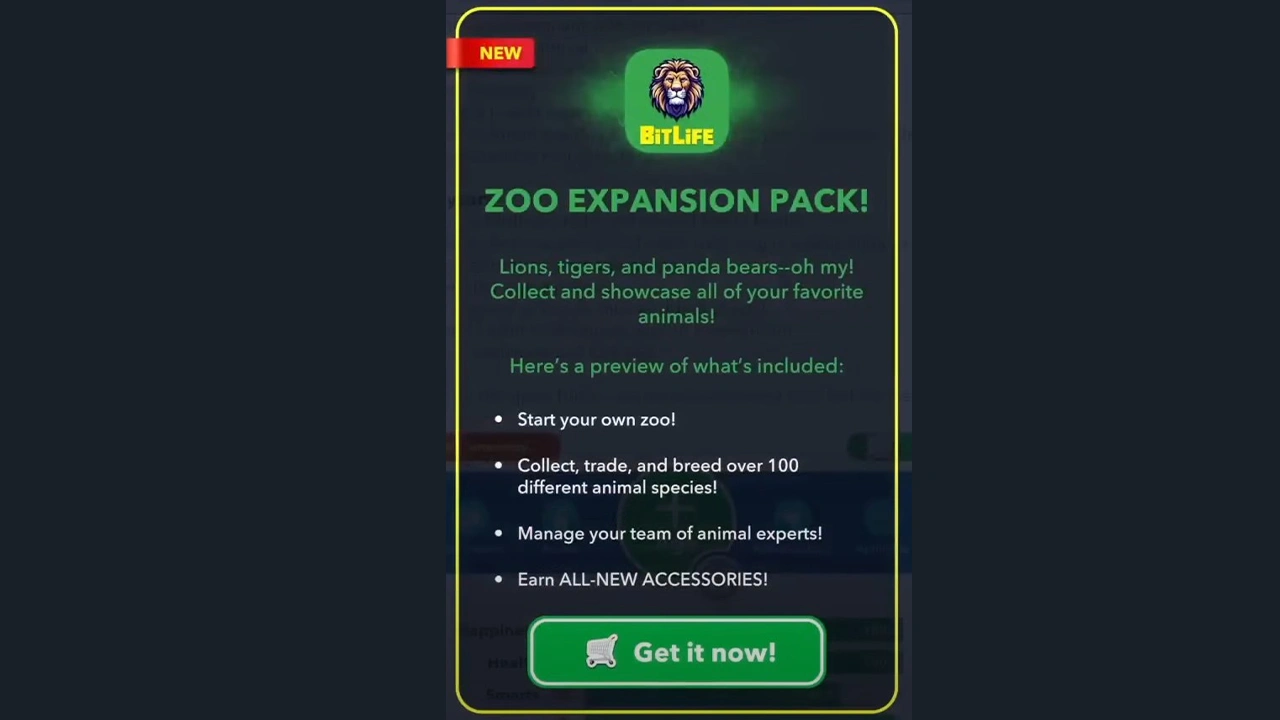
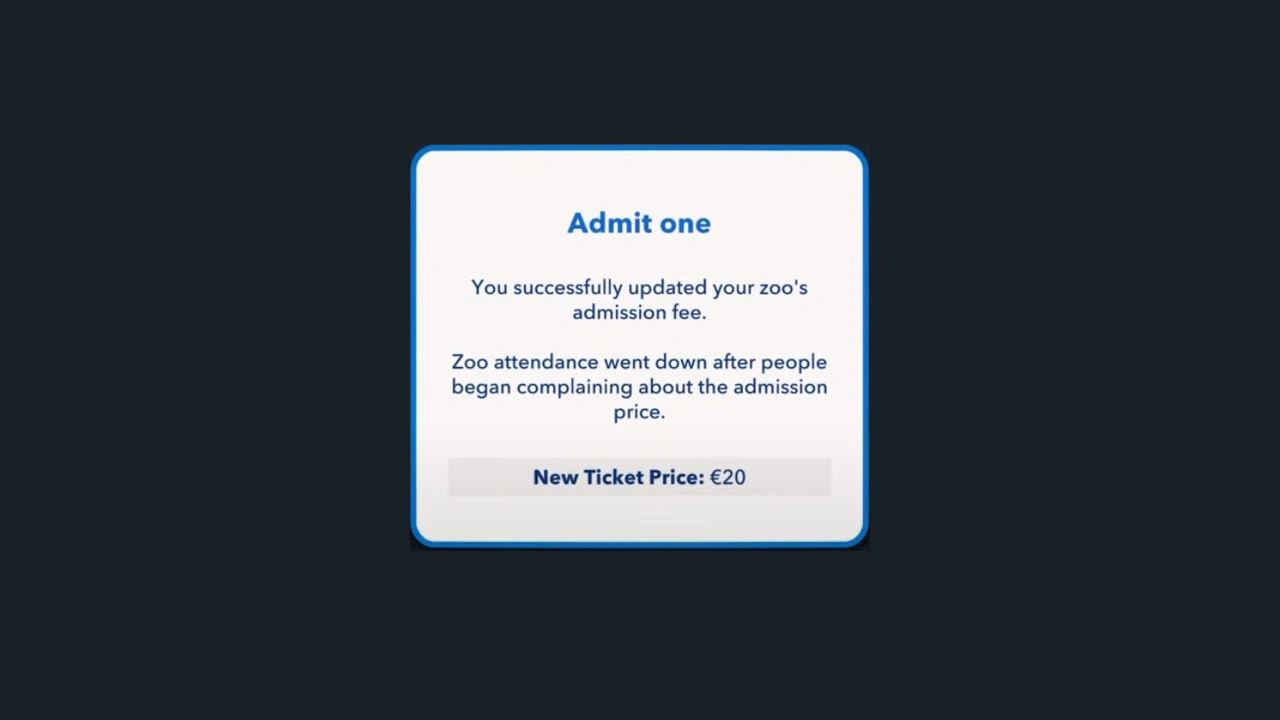
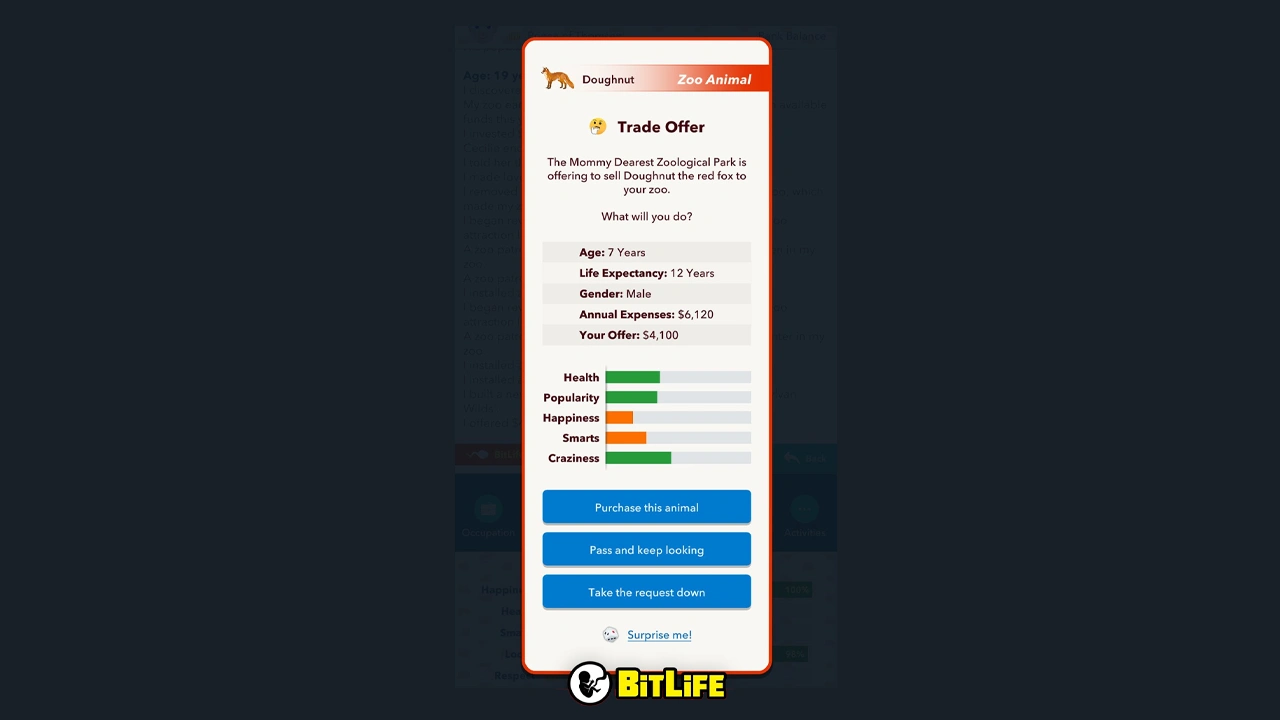
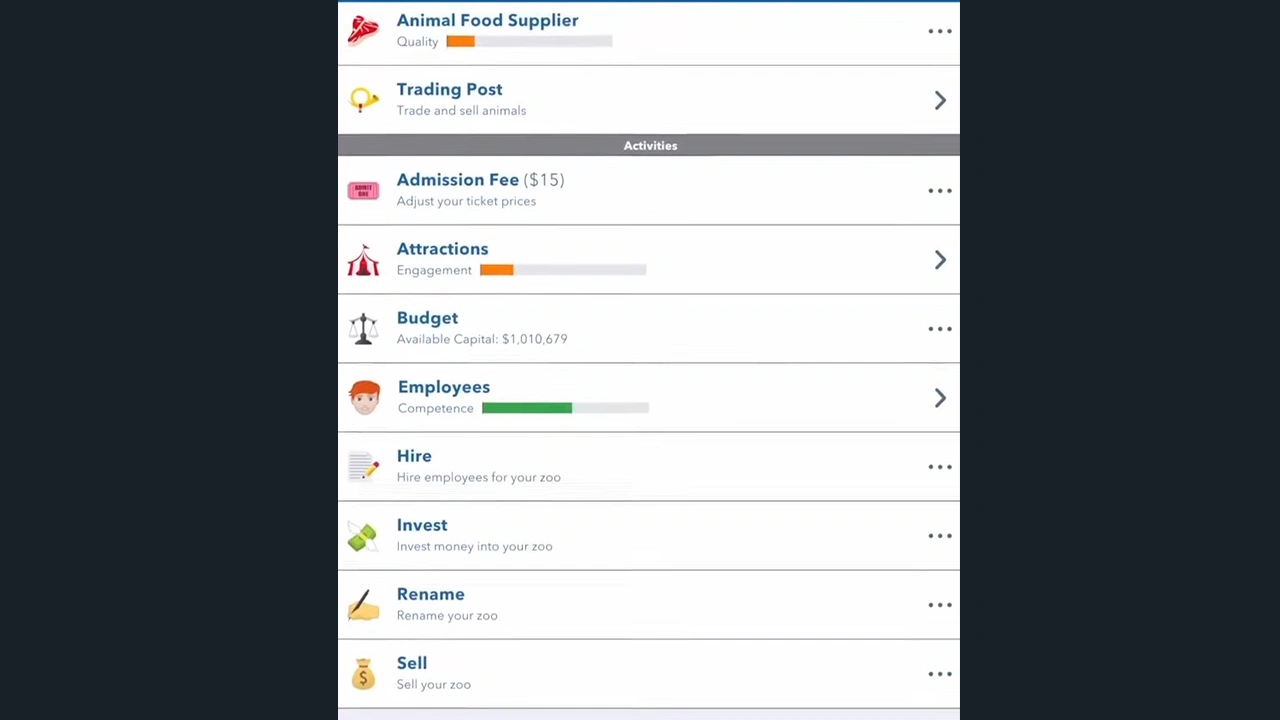




















You must be logged in to post a comment Login