News
How to Use Rythm Activity on Discord
Here’s how you can listen to music with your friends on Discord without needing another bot!

In 2021, the Rythm bot was removed from Discord for violating YouTube’s third party TOS, however, it’s back with a bang, and how! You can now use Rythm as an activity on Discord which is in-built into the platform. So, you don’t have to use a bot and the steps to use the activity are pretty simple too.
There is a free version of the Rythm activity available but for more features and access, you will have to buy the premium. Here’s how you can get started with using it.
How to Use the Rythm Activity on Discord
- Open up the server where you want to use the Rythm activity and click on the + sign which is next to the section where you type a message.
- Click on Start Activity, indicated by the Rocket icon.
- Click on the Rythm tile.
- Authorize the activity and then click on Get Started.
- After agreeing to the terms, click on Continue.
- Once that is done, you will see a screen where you can Find Radio or Join Premium.
- If you’re a free user, you can select from the curated radio stations or you can listen along to a Premium user’s session.
- Now you can choose the genre you want to listen to and start the radio.
- You can also enable the visualizer, invite friends, transfer host and much more. Be sure to explore everything the activity has to offer.
With the Rythm activity on Discord, all users on that particular channel can listen to songs and have fun chatting. At the time of writing, it’s only available on desktop/PC but as per the official website, it will be coming soon to iOS and Android.
For more tips and tricks related to Discord as well as steps to fix frequent errors, be sure to explore our Discord guides section.
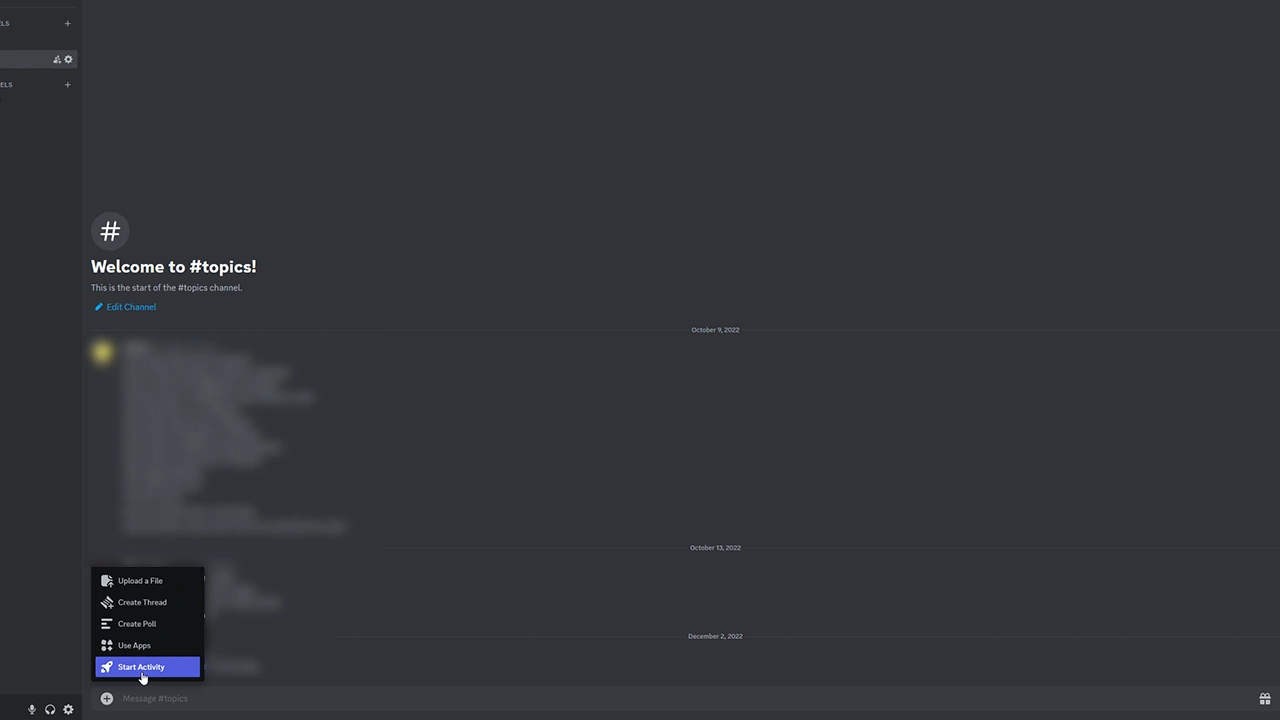
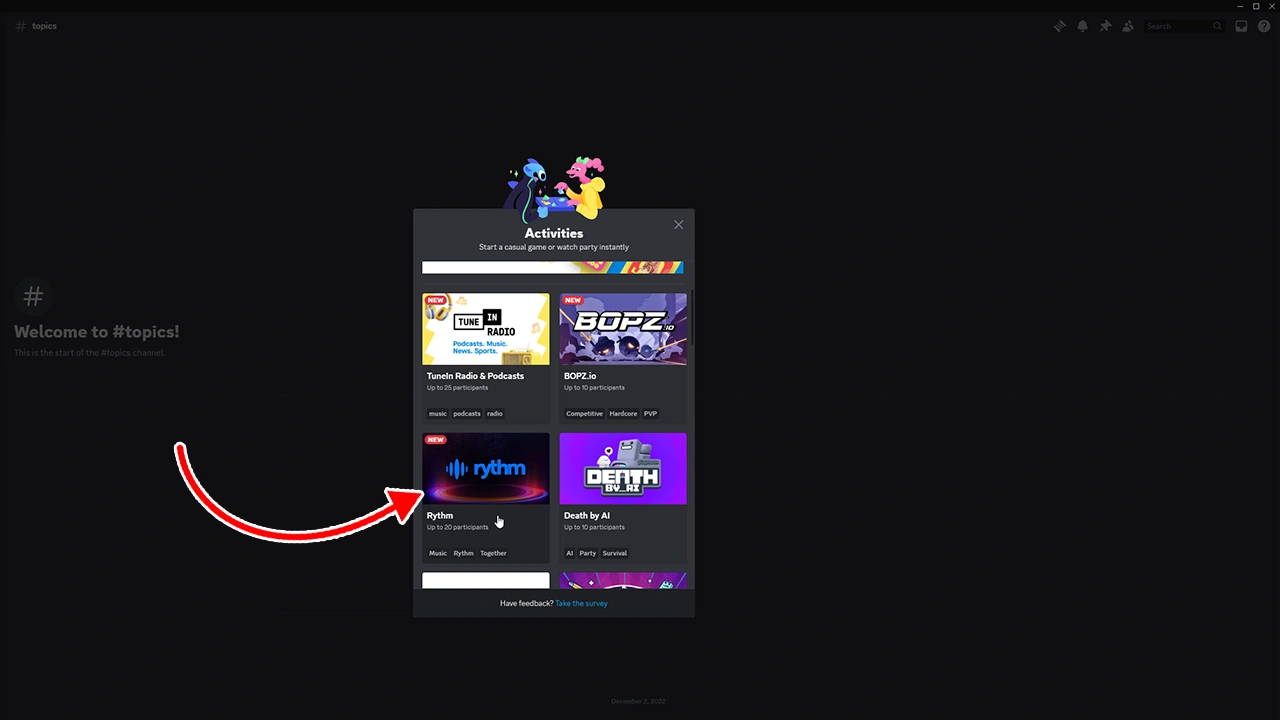
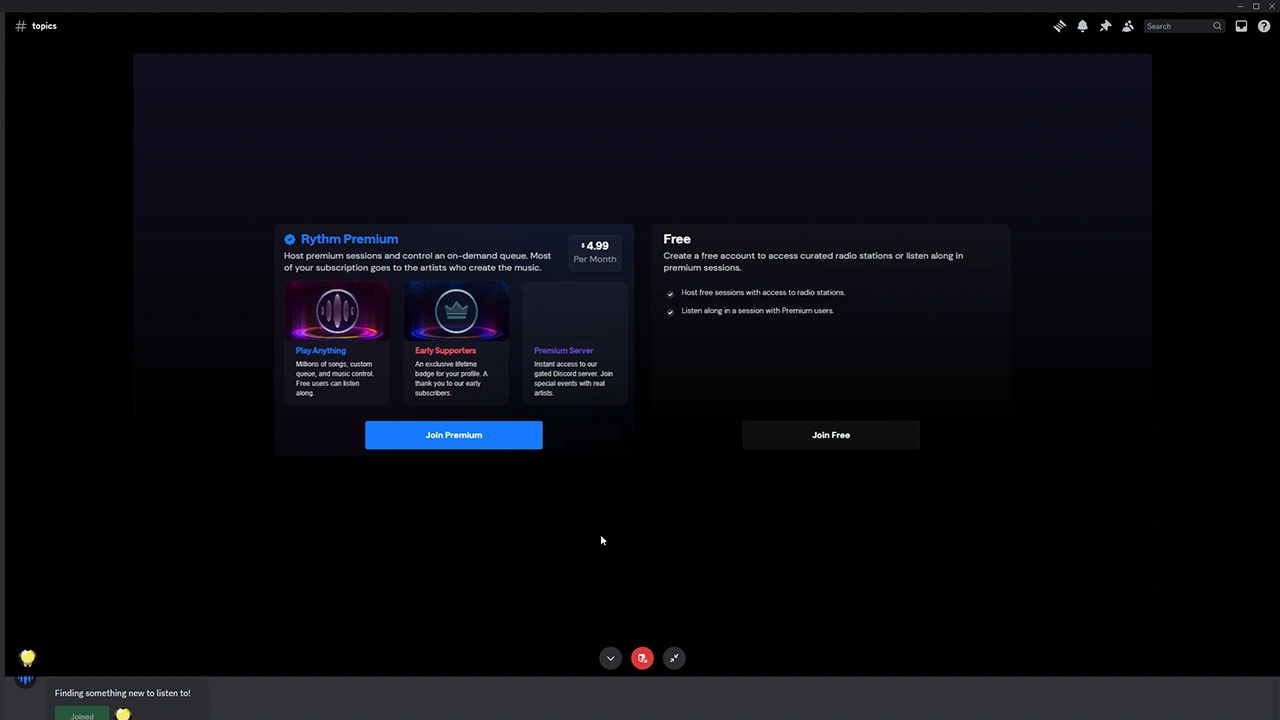
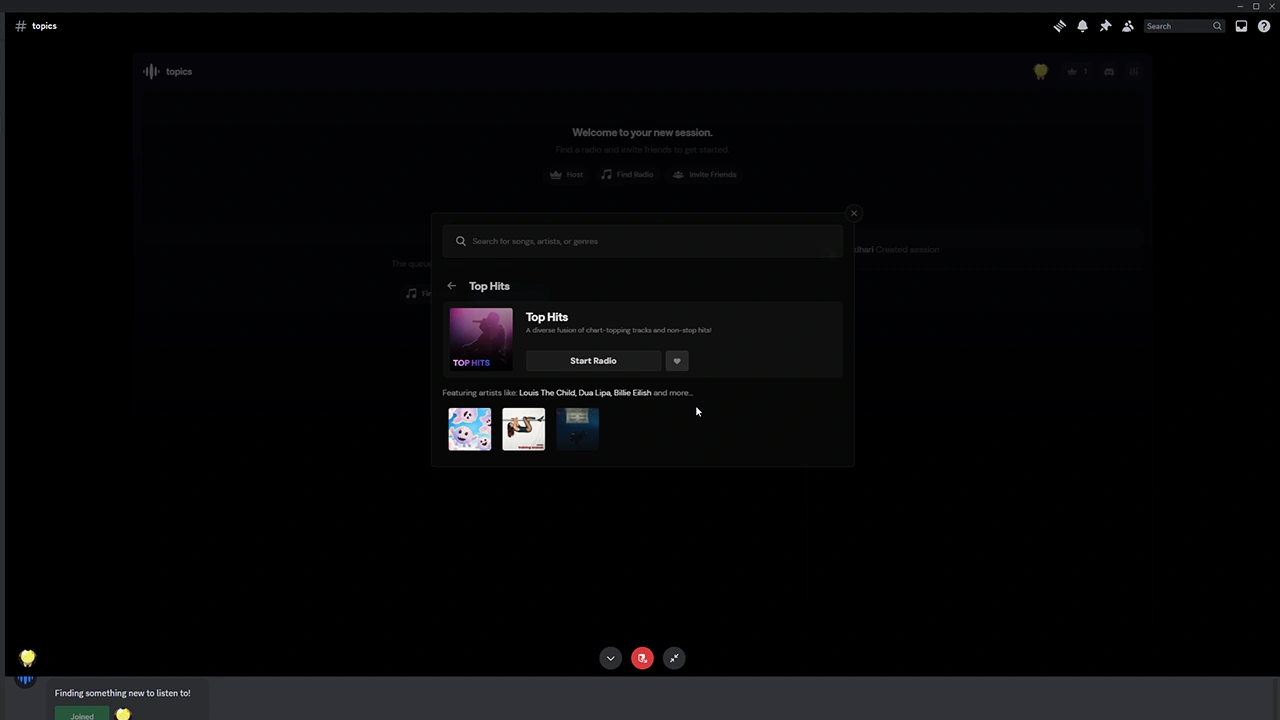
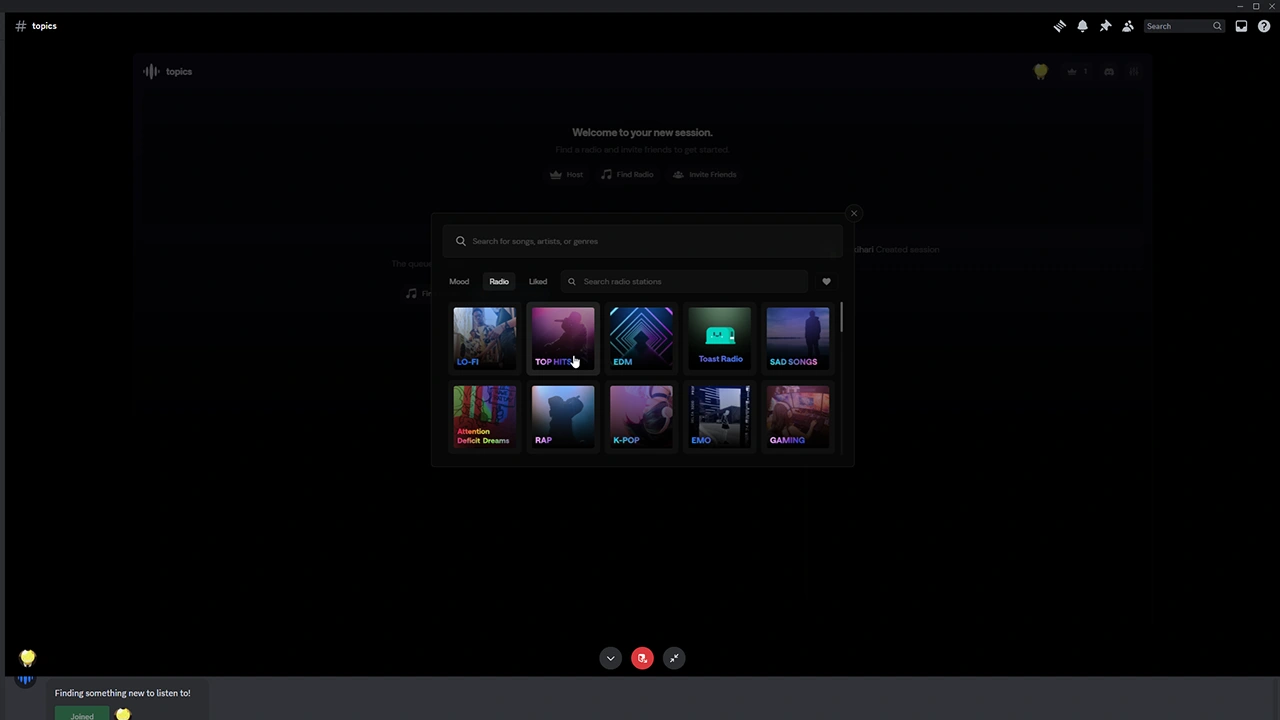
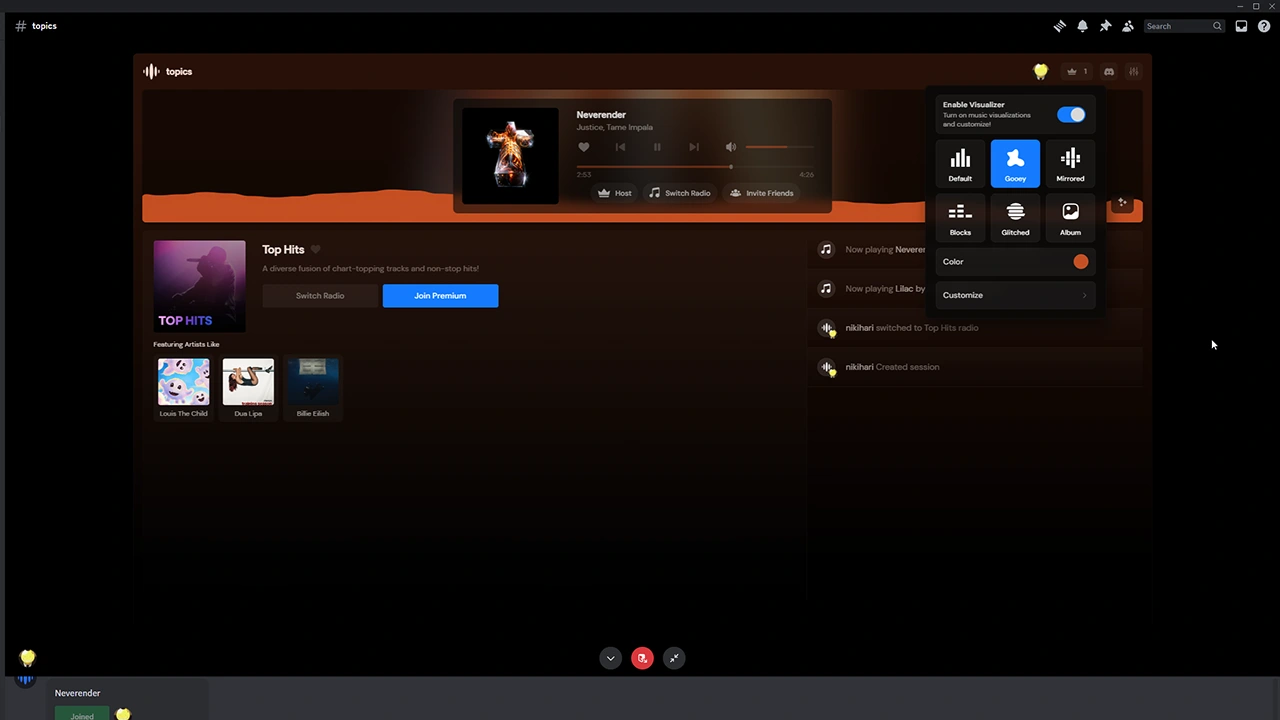
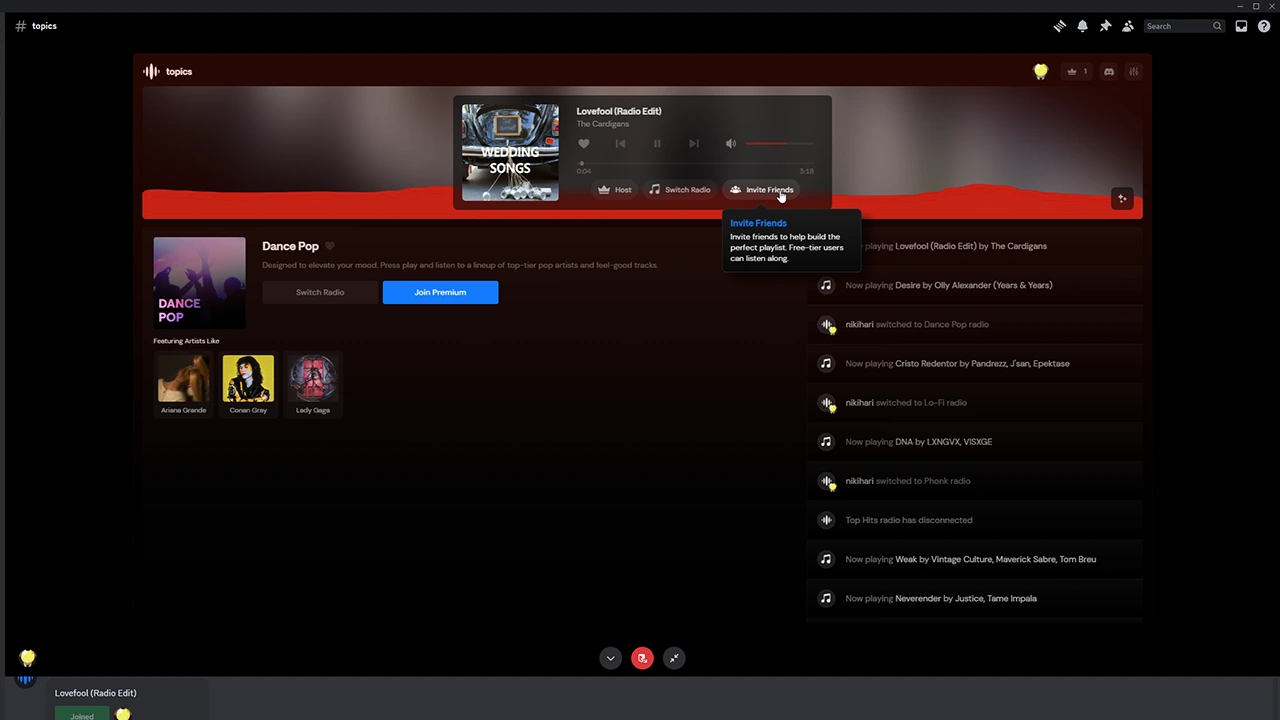




















You must be logged in to post a comment Login