Guides
How to Follow People on Roblox (Easy Steps)

If you’re new to Roblox and want to follow people on the platform, here’s how to get started. As you may have noticed, there are two tabs under Friends > My Friends which are ‘Friends’ and ‘Following’ and the ones you decide to follow will show up under the latter.
How to Follow People on Roblox
- All you have to do to follow someone on Roblox is to search the player’s username and go to their profile page.
- Then, click on the 3 dots near their profile picture.
- Click on the Follow button.
And that’s all there is to it! You can go ahead and follow someone you met in-game to play games together in the future, or you can follow a creator of a game you like.
In case you want to find the profile of a game developer, here’s how you can do it:
- Click on the game you enjoy playing, and then click on the text under the title.
- For example, under Anime Defenders, you will see the text By Small World Games x Anime Defenders. Click on it.
- Next, click on the creator’s Roblox profile as shown here.
- You will be able to see how many people they’re following as well as the number of followers they have.
- Here’s another example: Hazem, the developer of the hugely popular experience PLS DONATE has a whopping 2.1 million followers on Roblox.
If you’re trying to follow people on Roblox Mobile, the steps are similar. Find the profile page of the user and tap on the 3 dots and hit Follow. You might have to complete a short verification process.
What does Following Someone on Roblox do?
The point of following someone on Roblox is to show that you are interested in whatever they are posting. For example, a popular game creator can post updates about a game you like, or a new game they’ve developed and you can stay up-to-date with all the latest happenings, just like you would on their social media channels.
Unlike Friend Requests where the other person has to accept your request, you can follow someone without needing approval from the other side.
That’s everything you need to know about following users on the platform. For more Roblox tips and tricks, be sure to explore our guides. For example, here’s what to do if your friend list is not loading and the reasons why you can’t unfriend someone on Roblox as well.
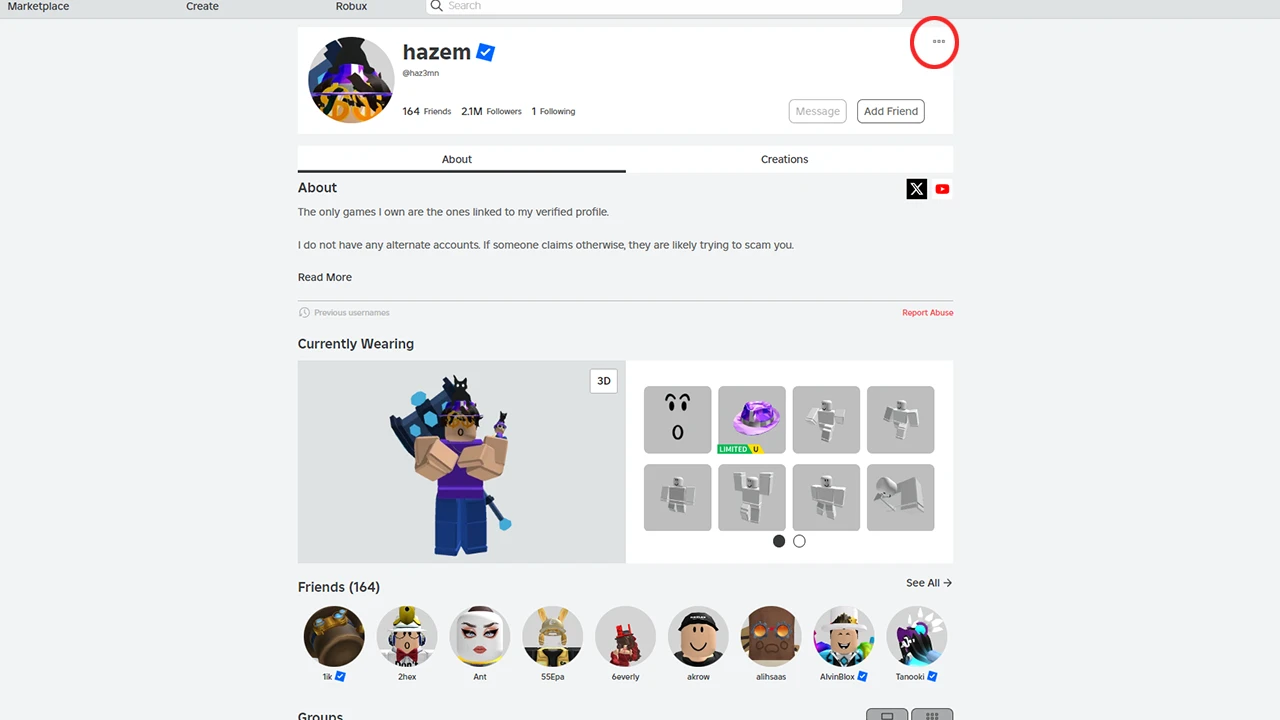
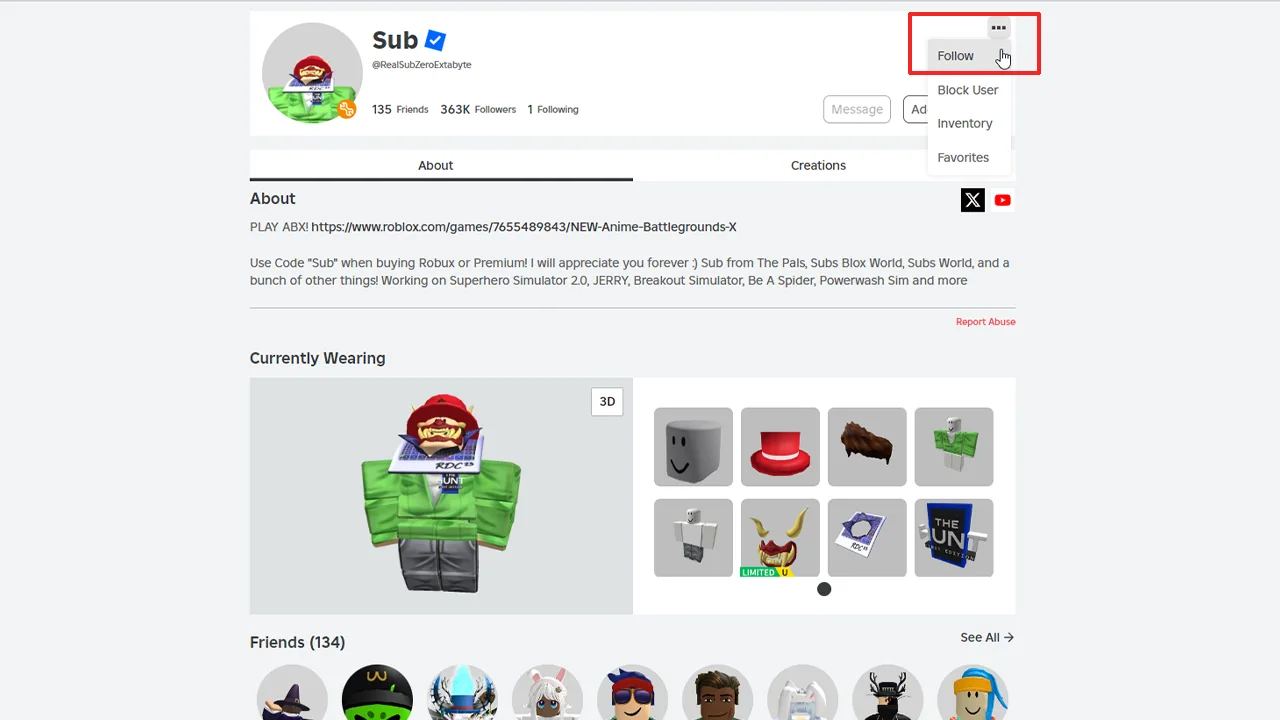
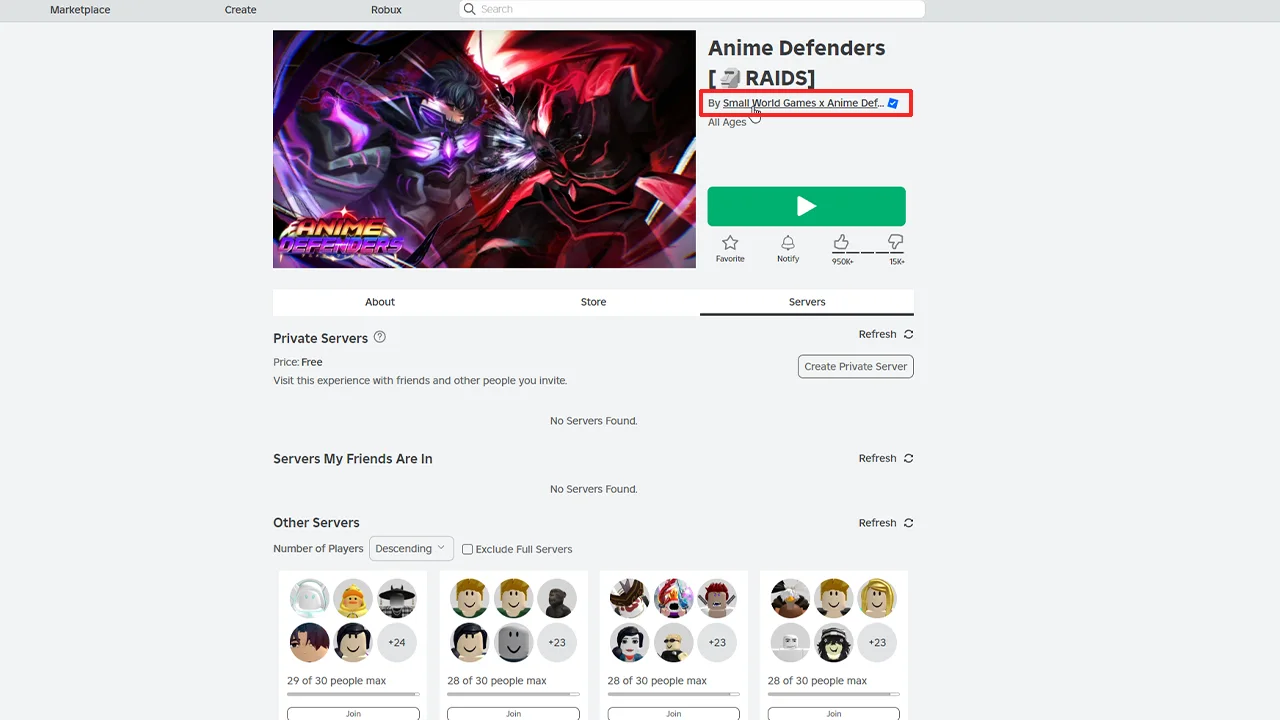
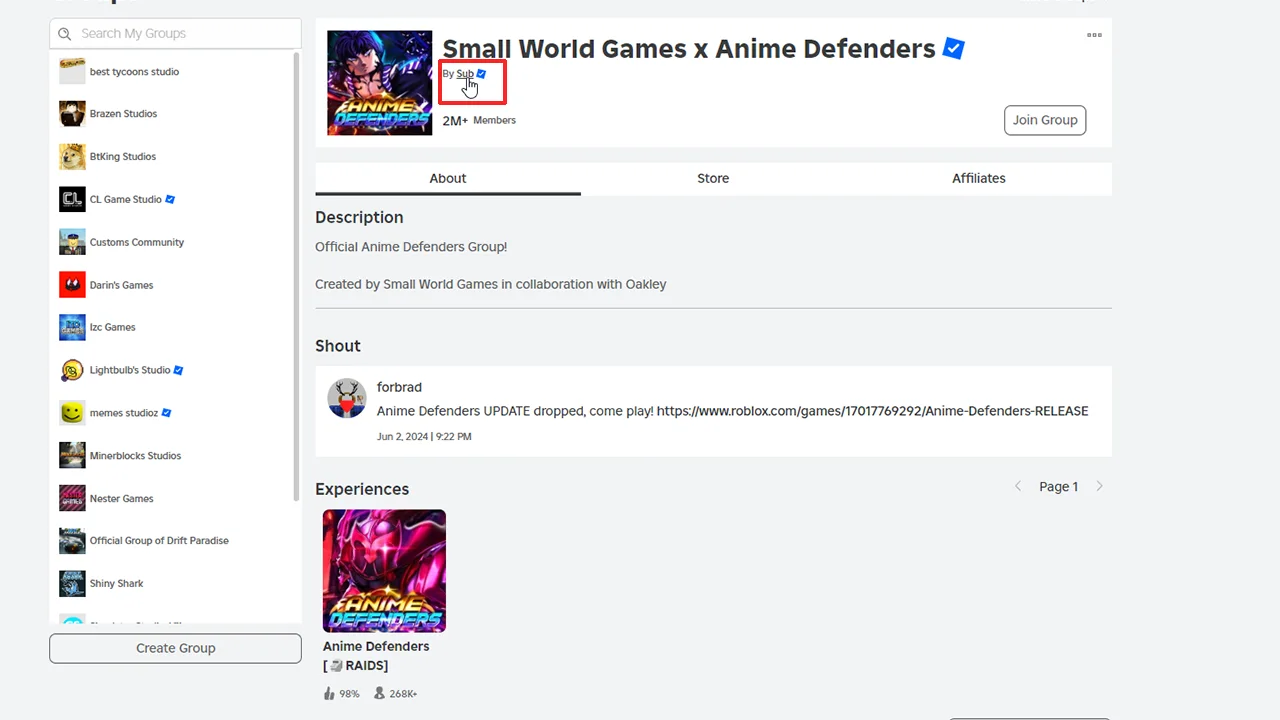
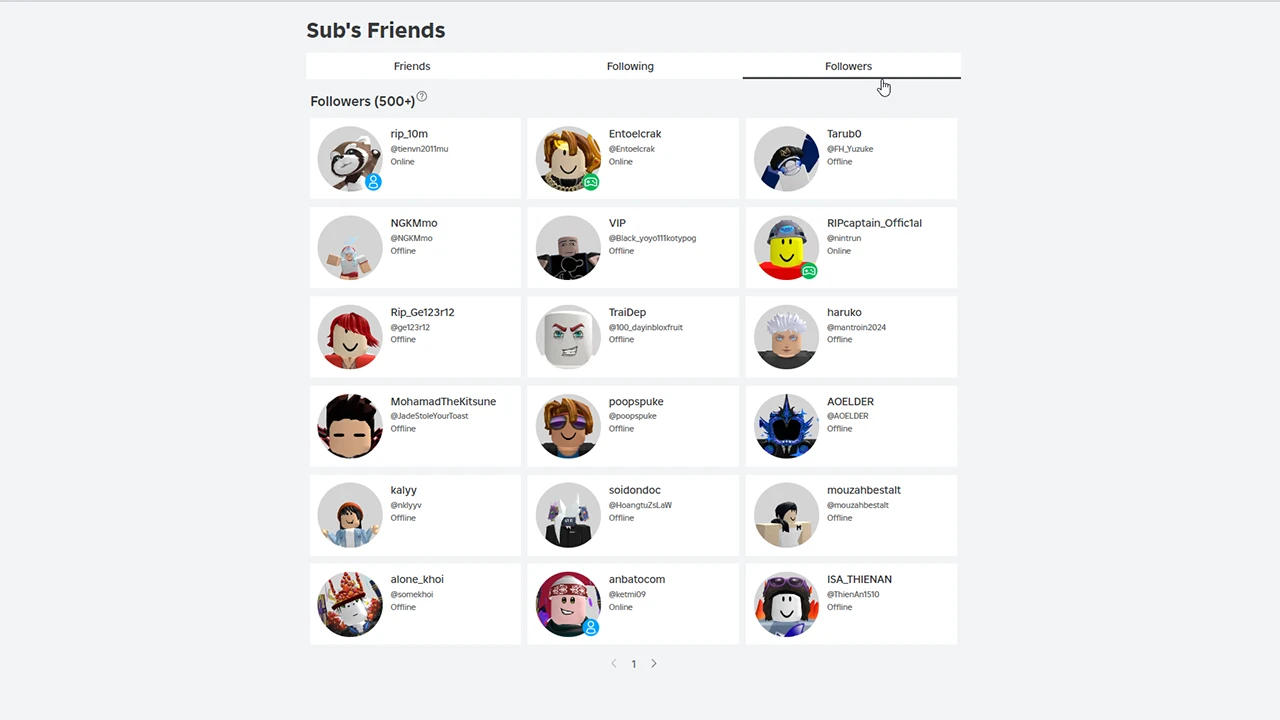




















You must be logged in to post a comment Login