Guides
How to Gift V-Bucks to Your Friends in Fortnite
Is it possible to transfer V-Bucks to another account of a friend? Here’s everything you need to know.

Playing Fortnite with friends is a lot of fun, and sometimes, you might just want to make their day by gifting them some V-Bucks, which is an all-important in-game currency. This can help them purchase things like outfits, wraps, interesting emotes, pickaxes, and even Battle Passes. So, if you’re curious about being able to transfer V-Bucks to another account or not — here’s what you need to know.
How to Gift V-Bucks to Friends in Fortnite
Unfortunately, Fortnite doesn’t allow direct gifting of V-Bucks from one player to another. There is, however, a way to transfer V-Bucks to your friend’s account. The best method is to use a Fortnite gift card. These come in physical and digital formats, and they can be redeemed for V-Bucks by your friend. You can find Fortnite gift cards at retailers like Amazon, Target, Walmart, or you can buy them digitally through Epic Games. And yes, they cost real money to purchase.
Here’s a quick rundown:
- Buy a Fortnite gift card (physical or digital) from an official source.
- Give the gift card to your friend.
- When your friend redeems the gift card, they will receive that amount of V-Bucks in their Fortnite account.
- This is basically how to gift V-Bucks without directly transferring them to your friend’s account.
Steps your friend has to follow to redeem V-Bucks from a gifted card:
- Log in to your Epic Games account.
- Go to this link and click on Get Started.
- Scratch off the back of the V-bucks card and type your PIN code without dashes.
- Click on Next.
- Choose the platform where you want to redeem the V-Bucks card.
- Click on Next.
- Make sure to check the details correctly and click on Confirm.
- Players who choose Xbox or PlayStation should get a secondary code will be generated that can be of 12 characters or 25 characters. This can be entered into their Microsoft or Sony account to complete the redemption process.
Remember to keep all of these accounts logged in to avoid any interruptions. And again, make sure you purchase your gift card from a reputable retailer to avoid scams. Keep your receipt for the gift card in case you have any problems redeeming it.
Also Read | How to Play Fortnite on a School Chromebook
FAQs on Gifting V-Bucks
Why are V-Bucks cards Unavailable in my Country or Retailer?
Some countries, regions, and retailers do not have the option to sell V-Bucks as of now and the Fortnite team is working with them to make it more available in more stores and countries. But until then, it’s a waiting game.
V-Bucks Card Redeemed on the Incorrect Account?
While V-Bucks cannot be transferred between Epic accounts, you can contact Fortnite support for assistance if the V-bucks card was redeemed on the incorrect account.
Card Cannot be Redeemed due to Territory Restrictions?
Take note that the cards that have a country’s flag in the upper left corner are locked to that territory/region, and so only an account from there can redeem it. As per the official page, “V-Bucks cards sold in Australia, Austria, Belgium, France, Germany, Ireland, Italy, Japan, the Netherlands, New Zealand, Portugal, Spain and United Kingdom are subjected to territory restrictions, which apply to both your Epic Games Account and PlayStation Network account.”
What is a price of a Fortnite V-bucks Gift Card?
Fortnite V-Bucks Gift Card prices vary depending on the region and the amount of V-Bucks included.
- 1,000 V-Bucks can be anything from $8 to 16 USD.
- 2,800 V-Bucks can be around $20 USD.
- 5,000 V-Bucks can be around $32 USD.
Do Fortnite V-bucks gift cards expire?
No, Fortnite gift cards typically do not have expiration dates.
That was everything to know about “gifting” V-bucks to a friend in Fortnite. If you’d also like to know if custom crosshairs are allowed in the game, find out more here.

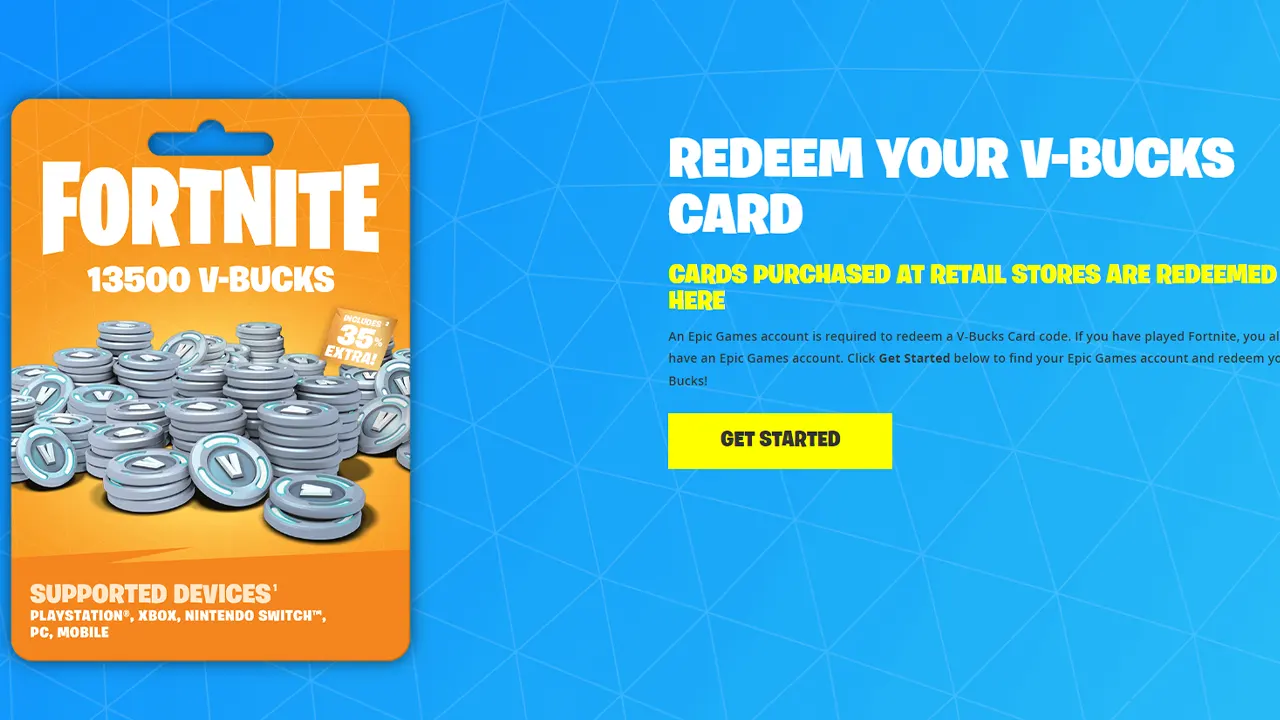




















You must be logged in to post a comment Login