Guides
How to Play Fortnite on School Chromebook (2 Ways)
Bored at school during breaks and want to try playing some Fortnite? Here’s how to get access to it on your School Chromebook.

Fortnite won’t run directly on most school Chromebooks since they are typically not powerful enough. However, there are a couple of cloud gaming options that might work and here’s a rundown of how you can make it happen.
Before trying this at school, it’s important to check your school’s acceptable use policy to make sure it’s allowed.
How to Play Fortnite on School Chromebook
There are two ways to access and play Fortnite on your School Chromebook — via Xbox Cloud Gaming or GeForce Now.
Xbox Cloud Gaming
This service lets you stream games from Microsoft servers. You’ll need a Microsoft account and a strong internet connection to play. Free accounts may have wait times to get into the game, especially if it’s a weekend. With that, here’s how to get started:
- Go to the official Xbox Cloud Gaming website.
- Search for Fortnite.
- Click on the Sign in button and log into your account.
- Hit Play and now you should be able to play Fortnite at school.
GeForce Now
This service lets you stream games from Nvidia servers. What you will need is a GeForce Now account and a strong internet connection to ensure the game works properly.
There are free and paid tiers for this server, with the free tier having wait times and limited play sessions so if you simply want to test if it works in your school, go for the free tier.
- First, head to this link for GeForce Now.
- Log into your account.
- Go to the Games section and search for Fortnite.
- Click Play and you’re all set.
Here are some things to keep in mind:
- Schools may block access to cloud gaming websites since this feature is well-known.
- Cloud gaming relies on a good internet connection for smooth gameplay which may not be accessible in schools.
- Some schools may block access to anything related to gaming.
- You can try using a VPN to check if you’re able to bypass restrictions but make sure you don’t play during classes.
That was everything to know about playing Fortnite on your School Chromebook. If you’re curious to know how old is Fortnite, what does IGL mean and if you can use custom crosshairs in the game, we’ve got just the guides you need.
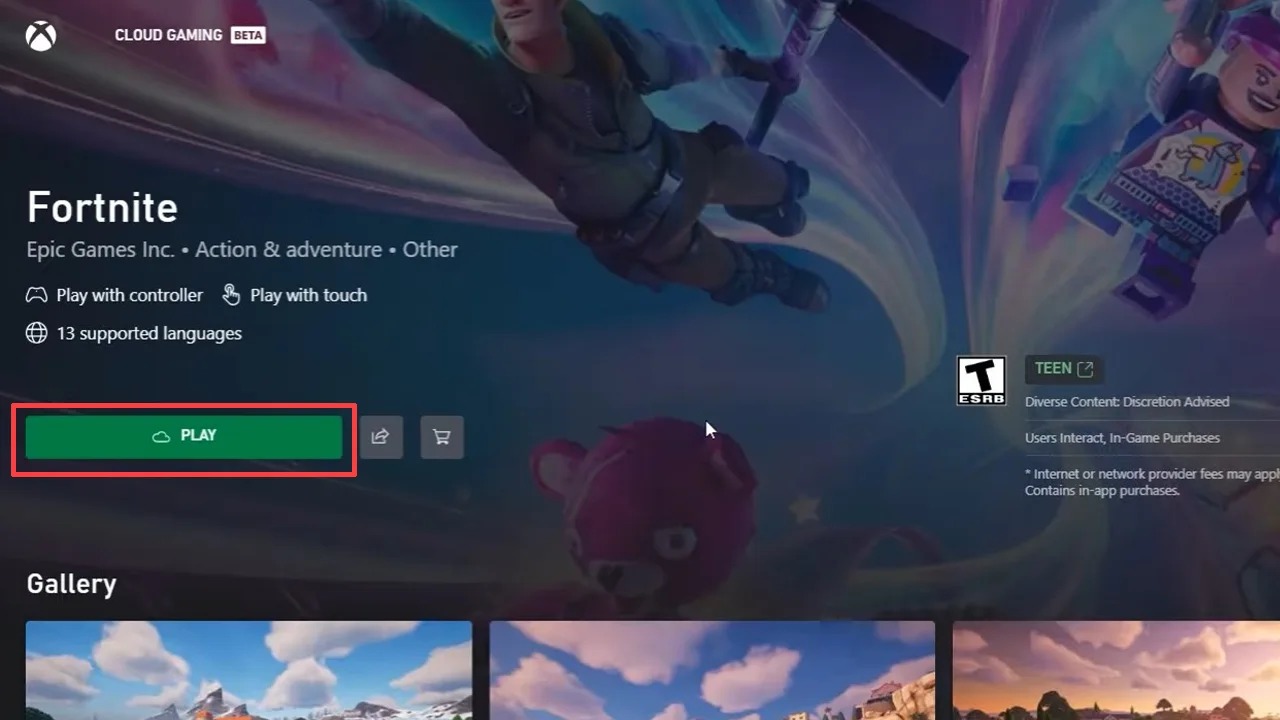

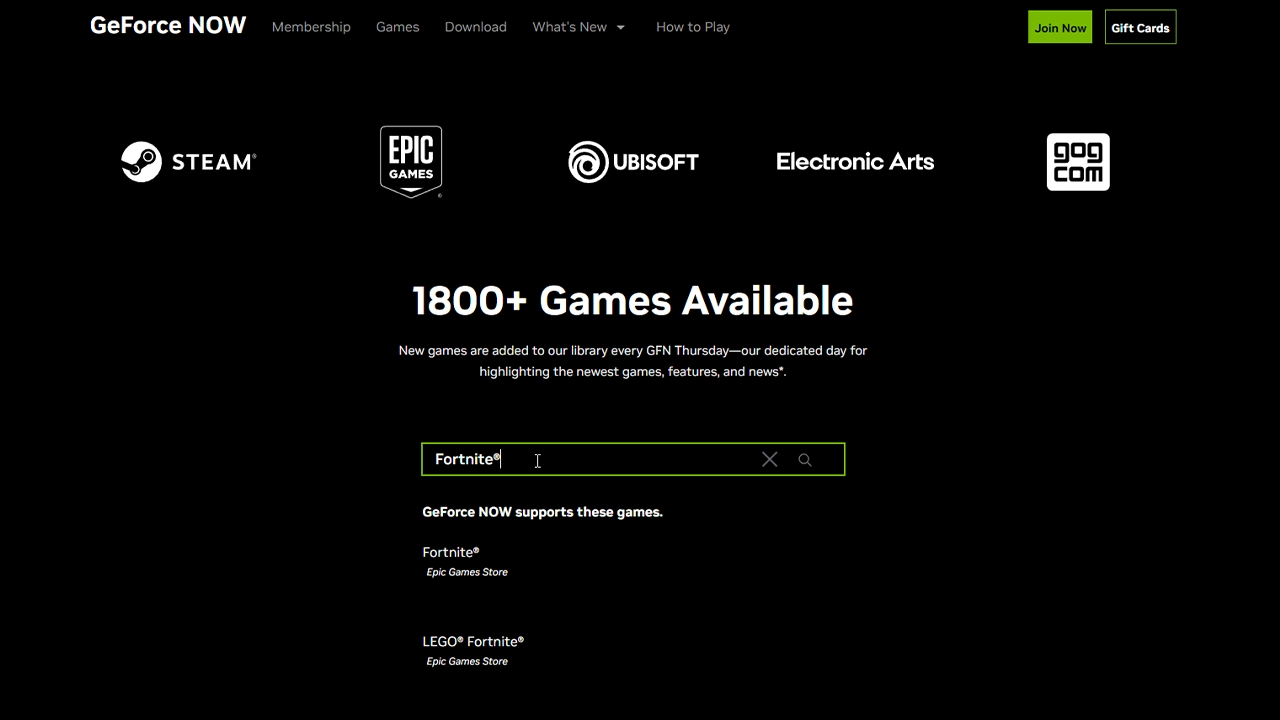




















You must be logged in to post a comment Login