Guides
How to Appear Offline on Roblox
Can you make yourself appear offline on Roblox?

If you have plenty of friends on Roblox and don’t want them to know you’re online and playing a particular game, you can choose to Appear Offline. By doing this, you can avoid chat messages from them as well as stop any requests to play games together. Luckily, this feature can come in handy if you’re trying to play on your own for a while.
While there’s no built-in dropdown button available, there are some settings you can tweak to get a similar outcome.
How to Appear Offline in Roblox
To be invisible to your friends while playing games, you need to first log into your Roblox account and go to your Account settings. This can be done by clicking on the gear icon, next to your profile name at the top right section of the screen on PC.
Under My Settings, click on Privacy and scroll down.
Now, under Communication, you can change the selection from Friends/Everyone to No One.
Under Other Settings, you will see questions such as “Who can join me in experiences?” and “Update friends about my activity?” Choose No One for the first answer and No for the second one.
That’s everything you need to do to appear offline in Roblox. With these changes, you will still be able to play games without interruptions. But remember that you won’t be able to see your friends’ online status either—so, make sure to revert to the original settings if you want to play with friends again.
If you’d also like to know how to change your profile pose, how to follow people and how to make a gamepass on Roblox mobile, check out our linked guides.
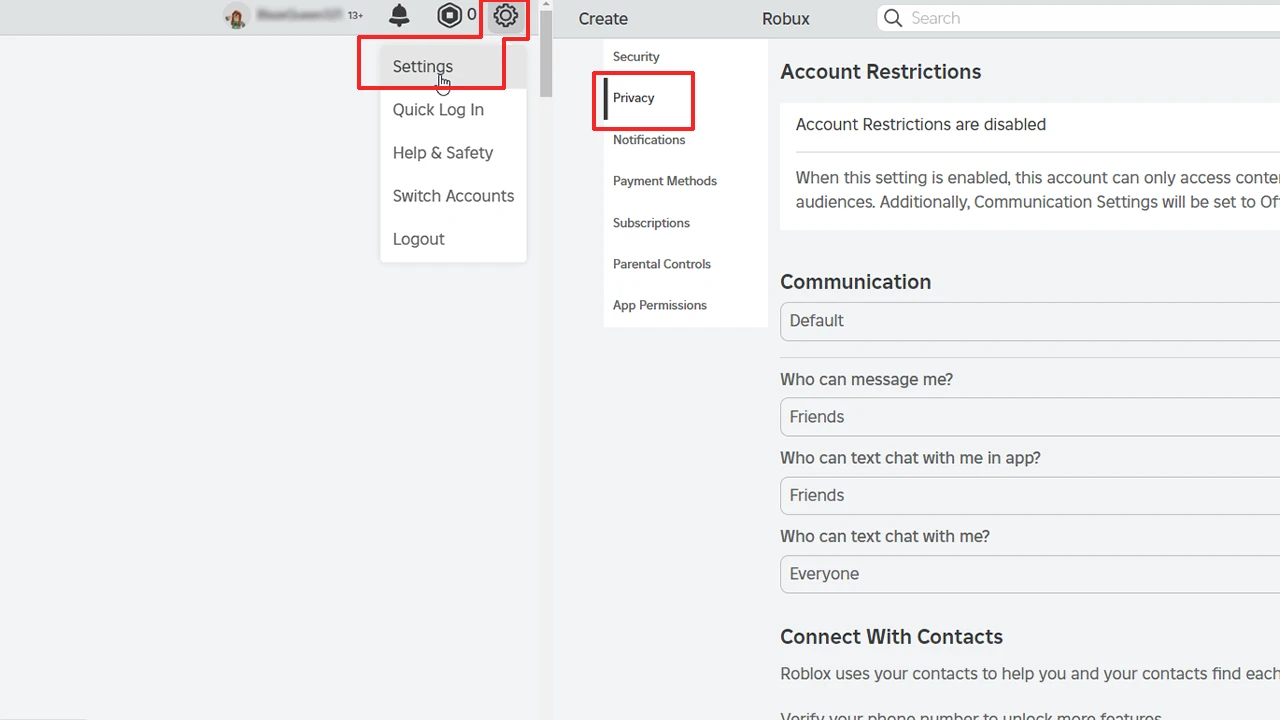
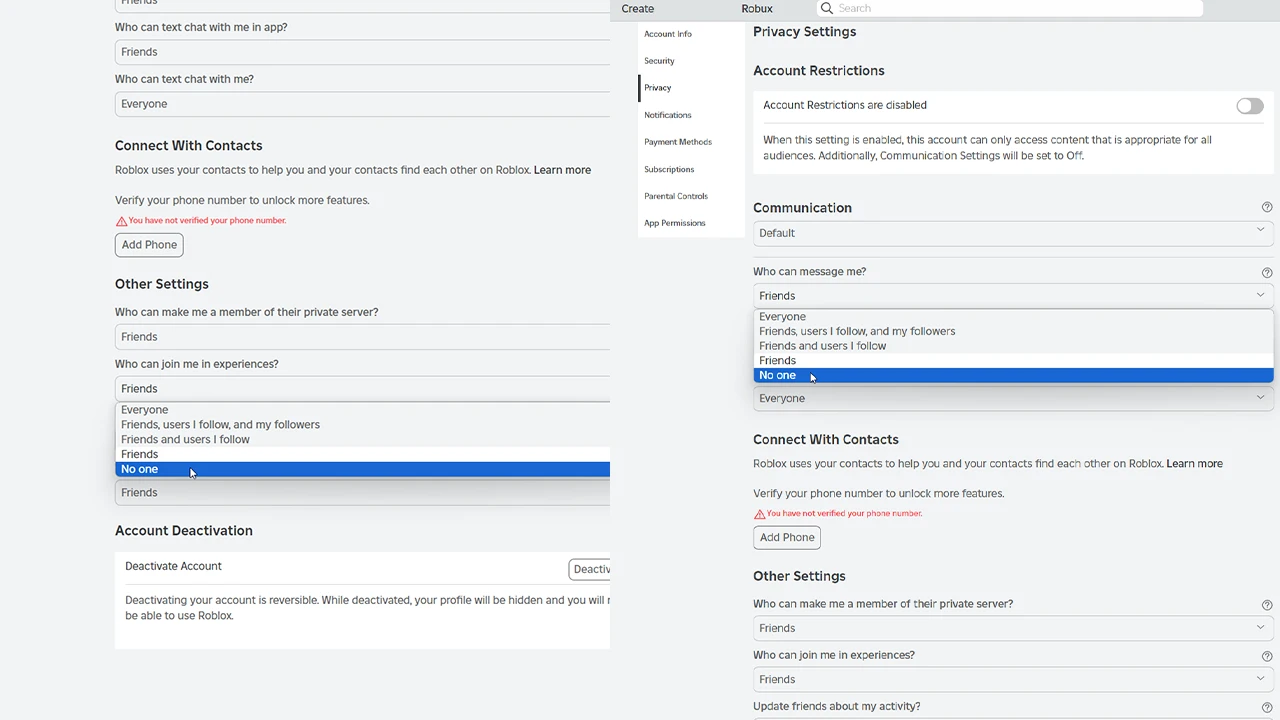




















You must be logged in to post a comment Login