Guides
How to Fix Wuthering Waves High Ping
Try these steps to potentially reduce the ping and have a seamless gaming experience in WuWa.

High Ping in Wuthering Waves could be due to your internet connection or related to your game settings, server selection and system requirements. If you’re frustrated with high ping numbers and want to address the issue, here are some things to remember.
How to Fix High Ping in Wuthering Waves
Try these troubleshooting steps to resolve ping-related problems.
Switch to a Wired Connection
For PC players, it’s best to switch to a wired connection instead of a wireless one. It’s more reliable compared to Wi-Fi and will give you a smoother experience while playing, reducing signal fluctuations and frame drops.
Check your Internet Connection
Make sure that your internet connection is stable by running a speed test. If the speeds are below the recommended numbers, you might have to upgrade your internet plan.
Close Background Processes
Close any resource-hogging applications which are running in the background at the same time, including streaming, other games, or game downloads. With so much going on, you will face high ping in Wuthering Waves leading to lag or crashes.
Update the Game
Be sure to check for game updates, because the devs will release hotfixes and patches to resolve various issues and optimize the game further.
Choose the Right Server
Wuthering Waves asks you which server you want to play on, and will show a ‘recommended’ label on the one that’s best for you based on your physical location. Select that particular server to get the lowest ping, because it will reduce the distance data packets need to travel.
Check the Device Requirements
Ensure your device (PC or mobile) meets the minimum system requirements for Wuthering Waves. If your device is struggling to run the game, it can lead to higher ping.
Reduce Graphics Settings
High graphics settings might affect performance leading to high ping. You can go to the in-game settings and lower the graphics including Volumetric lighting, Motion Blur, V-Sync, and more. Then go back to the game and check if the ping indicator is tamed.
Check Server Status
Lastly, the reason why you might be seeing high ping in Wuthering Waves is because the server is currently overloaded or having an outage. In this case, wait it out and things should go back to normal in some time. Follow @WutheringWaves on Twitter/X to get the latest updates about maintenance periods or downtimes.

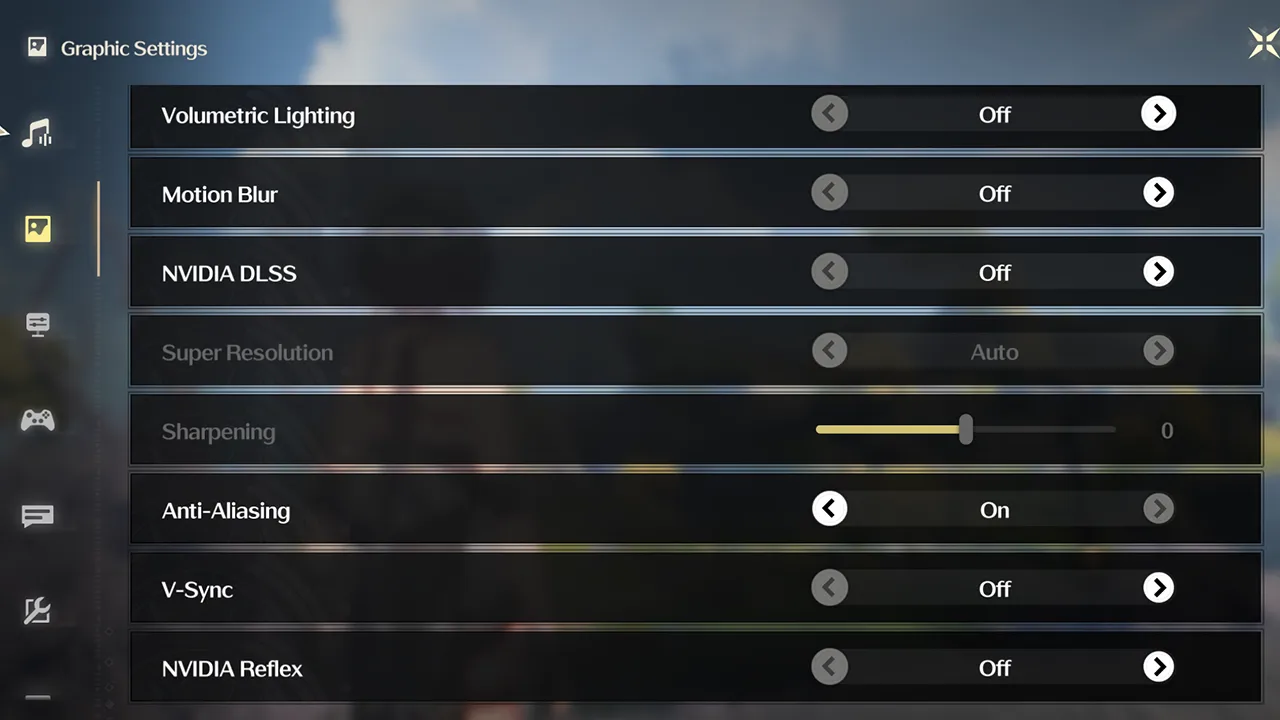




















You must be logged in to post a comment Login