Guides
How to Report a Player in Clash Royale
Disruptive behavior will be penalized by Supercell — here’s how you can report such players in-game.

Online competitive games have all types of players, including those that are disruptive and offensive to others. Such behavior is not allowed in Clash Royale, and if you want to report a CR player to Supercell, this guide has all the steps to follow.
When should you report? Don’t report someone just because you lost – sometimes you might face a better opponent and that’s okay. However, there are situations when a player might demote or kick others in a clan for no reason, or send inappropriate messages in chat. If they receive multiple reports from others in the clan, they might get harsh penalties from Supercell.
Plus, griefing, cheating, hacking, using bots, mods, or exploits also warrant a report. For all of this, here’s how to report someone in Clash Royale easily.
How to Report Player in Clash Royale
You can report inappropriate communication (like hate speech, harassment, bullying, or explicit banter) in Clash Royale clans by tapping on the chat message and selecting the Report option.
However, there is no direct way to report a player with a single button tap if you suspect them of cheating, hacking or if they have an inappropriate username. But what you can do is get the player’s ID and other details from your Battle Log and send it over to Supercell via the Contact Us page. Here’s how you can get to it:
- Open the Settings Menu: Access the settings menu by tapping the gear icon in the top right corner of the main Clash Royale menu.
- Tap on Help and Support: In Settings, scroll down and tap on Help and Support.
- Find Safe and Fair Play: Within Help & Support, look for the option “Safe and Fair Play” and tap on it.
- Report Disruptive Behavior: Here, you’ll find information on reporting offensive players.
- Tap on the chat bubble icon with three dots and start the conversation.
Do keep in mind that there is no guarantee that any action will be taken — it is up to Supercell to decide when they review the report manually. But, if you did your part, CR is one step closer to having a fair and fun environment for all players!
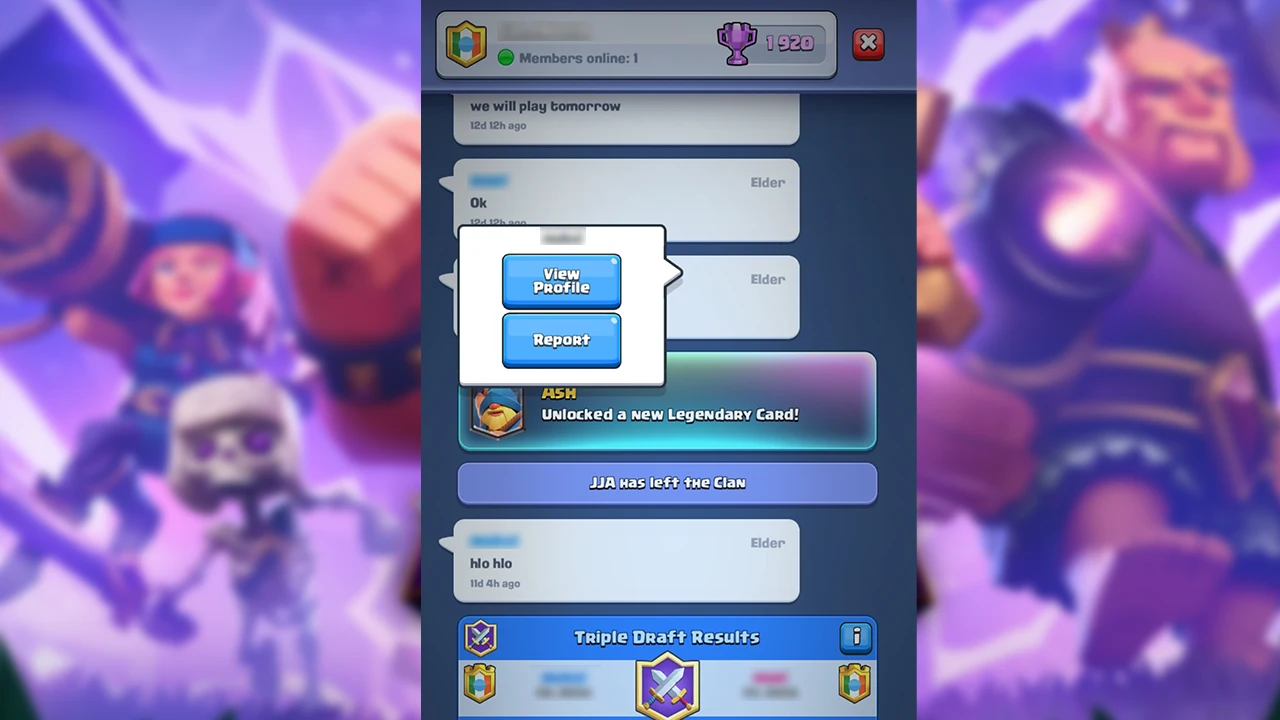
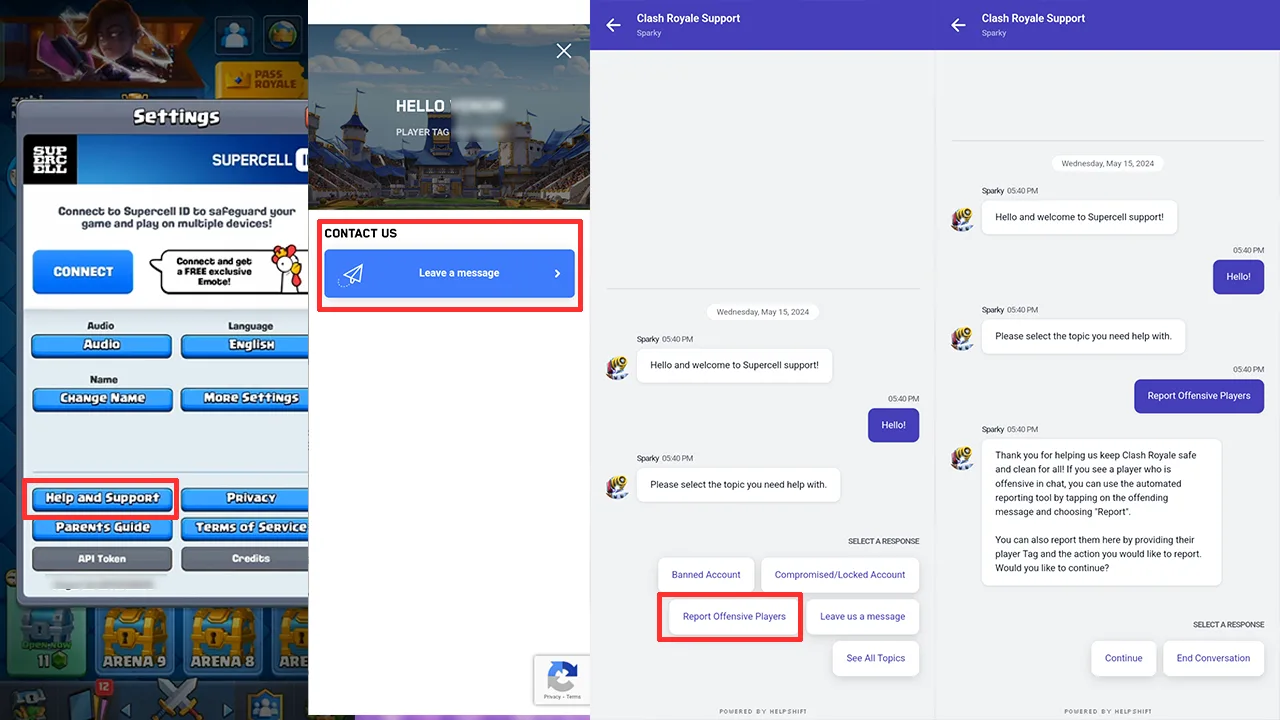
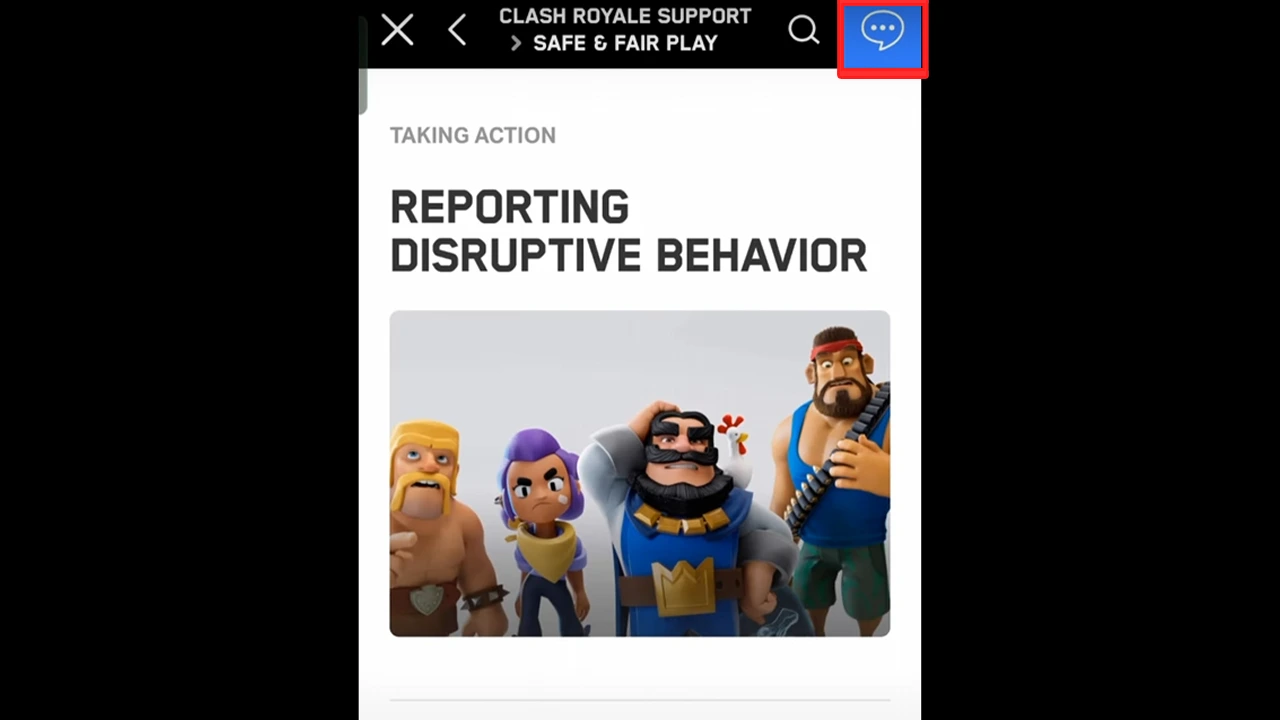




















You must be logged in to post a comment Login