Guides
How to Play Roblox on Nintendo Switch? Answered
Can you play every Roblox experience on Nintendo Switch? Here’s what you need to know.

So, you’ve bought a new Switch but love playing Roblox games on PC or Android/iOS? You might be wondering how to play Roblox on Nintendo Switch. Unfortunately, the platform that’s packed with millions of experiences is not available on Switch as of now and there have been no announcements about an upcoming release.
However, there is one ‘workaround’ that you can try out if you really want to use some aspects of Roblox on your Switch.
How to Play Roblox on Nintendo Switch?
You can access Roblox.com via Nintendo Switch’s web browser, but you can only customize your avatar, connect with friends, and scroll through games. Sadly, you won’t be able to play any games through this method.
How to Get the Hidden Web Browser on your Nintendo Switch
Before proceeding, keep in mind that accessing the hidden web browser on your Switch can be risky (it’s hidden for good reason), so go ahead at your own risk.
- Go to System Settings on your Switch home screen (indicated by the gear icon).
- Select Internet and go to Internet Settings.
- Choose your Wi-Fi network.
- Tap on Change Settings.
- Scroll down and choose DNS Settings.
- Select Manual.
- Enter the following number for Primary DNS: 045.055.142.122
- Leave Secondary DNS blank.
- Select Save.
- Go back and choose Connect to This Network.
- You might see a “Registration Required” message. Select Next.
- You should be redirected to a page (SwitchBru DNS) with an option to “Continue to Google.” Click on it.
- This should launch the Google search engine, through which you can browse the internet and go to Roblox.com.
Remember to change your DNS settings back to Automatic after you’re done browsing by following steps 1-6, then choosing Automatic under DNS Settings. Since you will have to add your credentials to log into your Roblox account through this method, note that it does put your login information at risk.
Why isn’t Roblox on the Switch?
We don’t have official news about why Roblox isn’t available on the Switch console, but there are some guesses made by the community. First and foremost, there could be technical challenges to run Roblox on Switch’s hardware smoothly. Since there are millions of experiences (of different genres), porting it to Switch may be a huge endeavor.
Nintendo is also known for its strict content moderation policies, and Roblox (despite their best attempts) may not be able to moderate hundreds of thousands of games to suit Nintendo’s standards.
Lastly, there is a difference between how Roblox handles microtransactions and how Nintendo does it, and coming to a common ground could be yet another big task.
So, while it’s unfortunate that Roblox isn’t available on Nintendo Switch yet, you can play all the games the platform has to offer on your mobile phone, PC or Xbox/PS consoles.
For all things Roblox, head over to our dedicated section on Gaming Inbox.
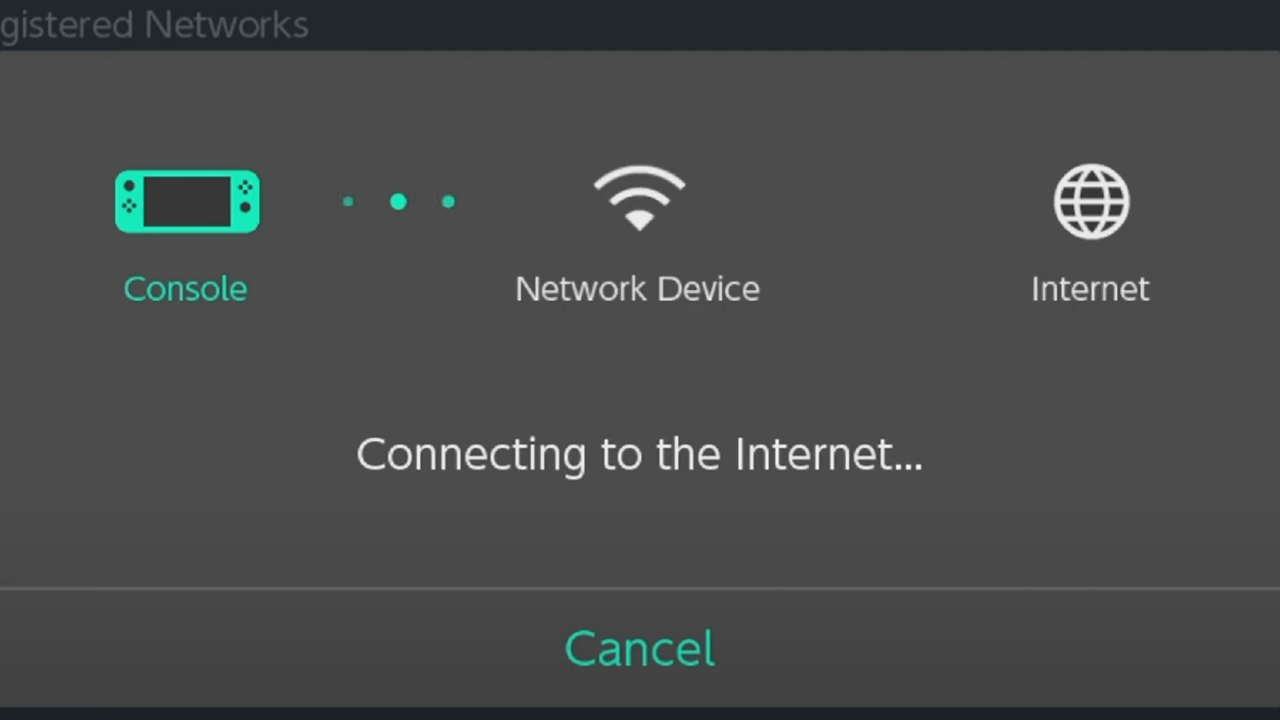
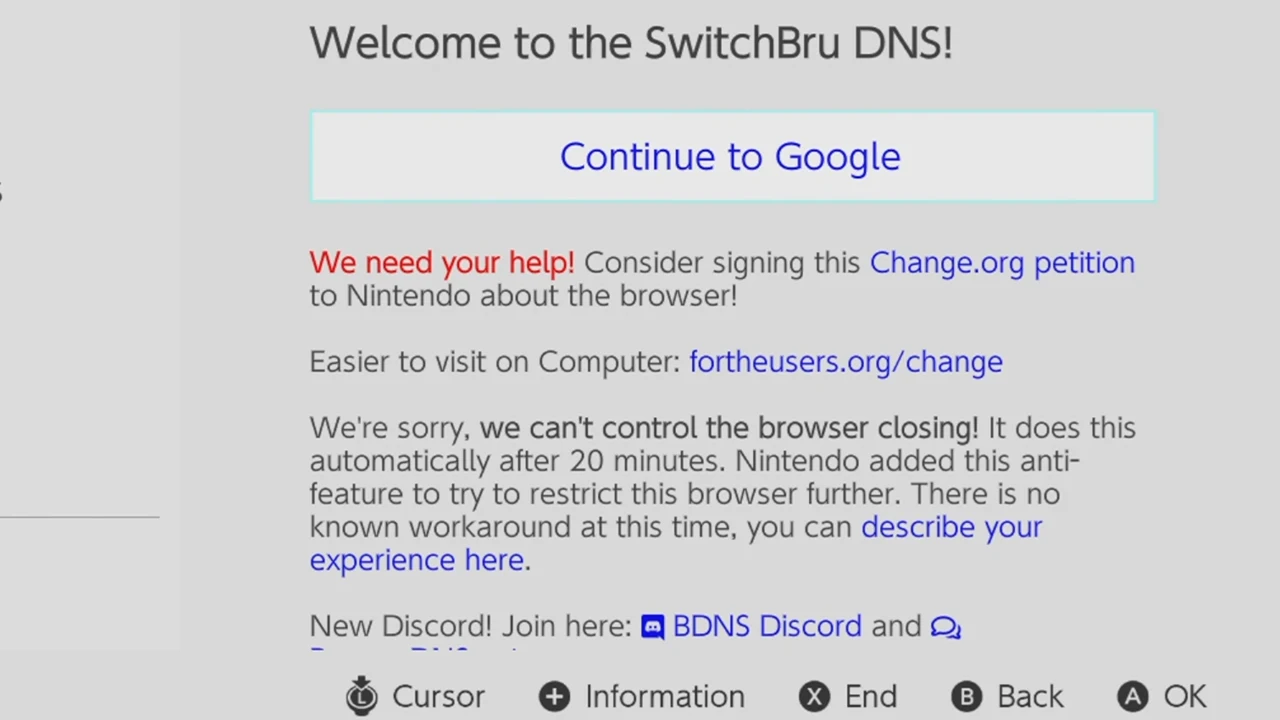




















You must be logged in to post a comment Login