Guides
Xbox Discord Relink Not Working Fix
Is the process to link Discord to Xbox not working? Try these troubleshooting tips.
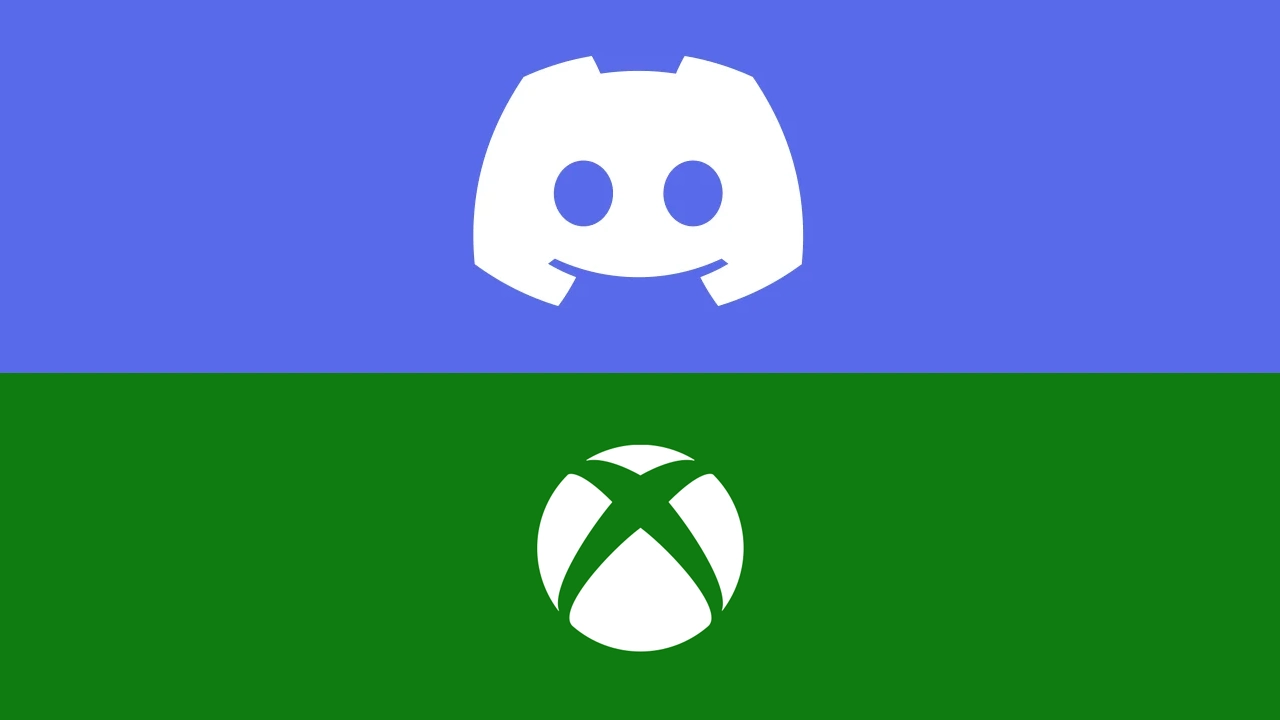
Console players who are trying to relink Xbox to Discord in order to communicate with fellow players are facing errors, because the linking isn’t working as expected. This can be annoying especially if you have grouped up with your friends and want to use comms to get better results in-game.
Many players have tried multiple times to link their Xbox account with their Discord, to no avail – as seen in multiple threads created on the Xbox forum and Reddit. However, we will suggest a few things you can do to fix the issue.
How to Fix Xbox Discord Relink Error
To fix the relink account error on Xbox, it’s recommended that you unlink your Discord from Xbox and then relink it.
This was an issue from Xbox’s end and Microsoft actively worked to resolve it. On November 30, Xbox Support tweeted that users should now be able to link their social accounts such as Discord, Twitch, and Ubisoft+ so, try now and see if you can do it.
User should now be able to link their social accounts such as Discord, Twitch, and Ubisoft+. Thank you for your patience, and happy gaming! https://t.co/JPDLso63B7
— Xbox Support (@XboxSupport) November 30, 2023
If not, they have a few suggestions to help you troubleshoot the problem:
- Make sure your Discord account is verified and linked to your Xbox account. You can do this by heading to Settings > Account > Linked social accounts on your Xbox console.
- Sign out of both accounts, sign back in, and check if you can use it without any issues.
- Update your Xbox console to the latest version. You can check for updates via Settings > System > Updates and Downloads on your Xbox console.
- Also, update your Discord app to the latest version to avoid any version conflicts.
- Restart your Xbox console and your Discord app after you have updated both.
- Check your internet connection to see if that’s the issue causing this error.

image via Microsoft Forums
Whenever this happens in the future, head over to Xbox Live Status to check if there’s a current outage. Check under Apps & Mobile > ‘Discord’ and find out if it’s up and running or if there are issues. And in case none of these steps work out for you, contact Microsoft support for additional assistance.
That’s all for this particular error but if you also want to keep up with the latest news in the world of gaming, head over to our dedicated section on Gaming Inbox.




















You must be logged in to post a comment Login