Guides
How to Reactivate your Roblox Account after 1-Day Ban
Roblox Account banned for 24 hours but can’t reactivate your account after you’re unbanned? Here’s what you need to do.

A first or minor offense can result in a 1-day ban which will forcefully put you away from everything the platform has to offer. But if you can’t reactivate your Roblox account after that, it can be worrying.
Roblox’s moderation system isn’t perfect, and there may be times when you get banned for something you didn’t do. For both of these reasons, here’s how to appeal your ban and get your account back.
How to Reactivate Your Roblox Account After a 1-Day Ban
Make sure the necessary amount of hours have passed because, after the ban is lifted, your account should be accessible automatically by simply typing your username and password as you do. It’s all about waiting for the ban duration to be over. If you’re logging in via PC, try signing in from a mobile device and vice versa.
However, if you’re seeing an internal server error 500 or another error message while trying to reactivate your Roblox account after 24 hours, the best thing to do is to contact the Roblox Appeals team.
They will take a look at it and check whether your account has been permanently banned or if there’s any issue with your account’s moderation status. All you have to do is fill up the support form here with details of your account username, and the reason for your appeal.
Under ‘Type of help category’, you can select Moderation and in the next drop-down, select Appeal Account.
Do remember that you have to submit this within 30 days, otherwise, you won’t get a satisfactory resolution from the support team. Use the same email address you have for your Roblox account and make sure to not send duplicate appeals.
Sometimes, it’s simply a system error or glitch from Roblox’s end and you can wait for a few hours before trying again. If Roblox servers are down, you can check the current server status via Downdetector.
What can cause a 1 day ban on Roblox?
If you want to avoid a future ban, take note of these things that can get you a 1-day ban because the platform has strict rules about behavior and content. Even seemingly minor violations can result in a temporary suspension.
Here are some common reasons for a 1-day ban:
- Using inappropriate language – This includes curse words, insults, racial slurs, and anything else that could be considered offensive to other players.
- Bullying or harassing other players – Bullying can be categorized as name-calling, threats, and making someone feel unsafe or unwelcome.
- Spamming the chat – This can be annoying to other players and disrupt the game as well as the experience for others.
- Exploiting glitches or bugs – Doing this gives you an unfair advantage over other players and can lead to a temporary ban. It can be made permanent if the exploit is extreme.
- Sharing personal information – This includes your own or other people’s addresses, phone numbers, or passwords.
So, be careful and avoid temporary and permanent bans by following community guidelines. If your Roblox account was given a 1 day/24 hour or 3 day ban, these steps should come in handy to help you reactivate it.
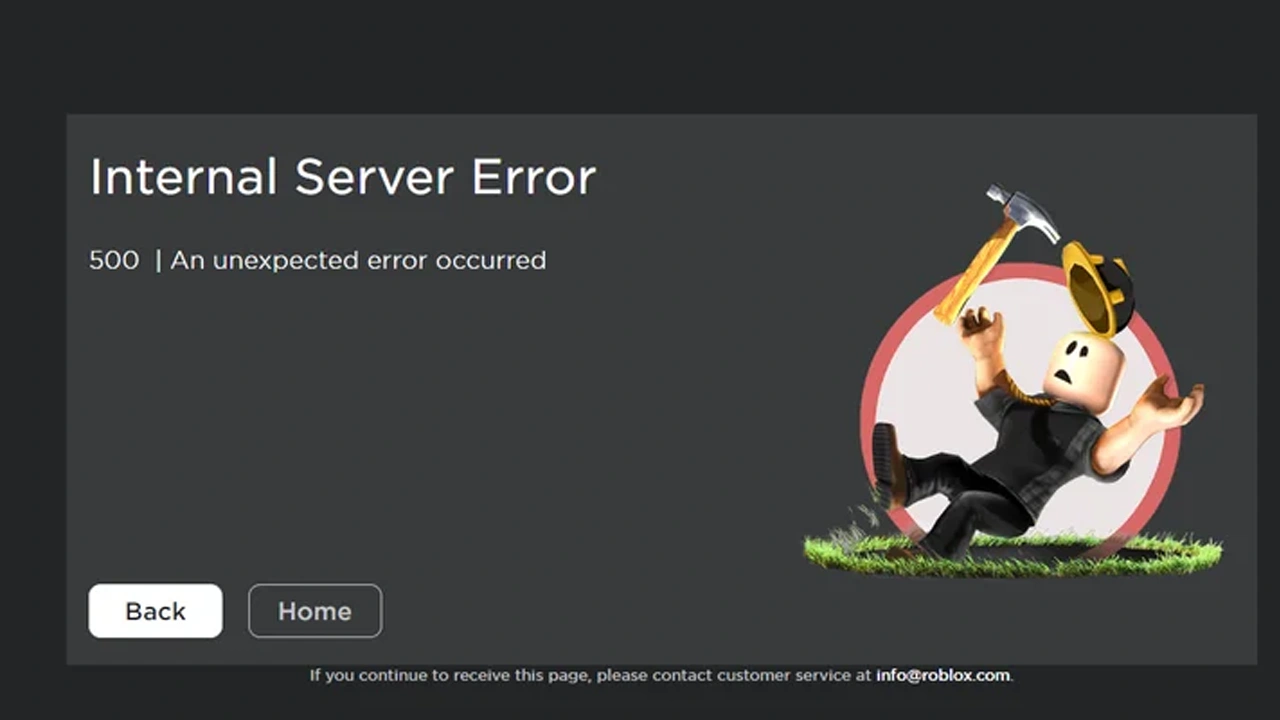
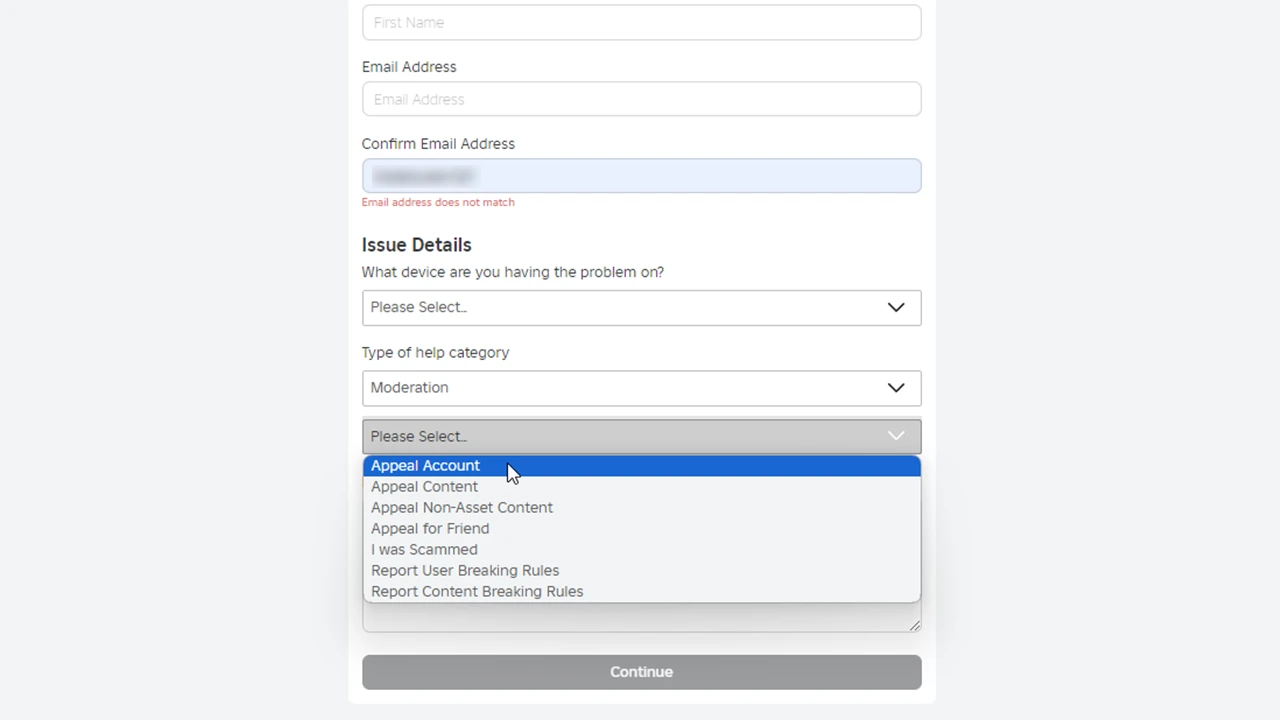




















You must be logged in to post a comment Login