Guides
Why Can’t I Move Channels on Discord? Steps to Fix
If you’re unable to drag channels to reorder them, try these steps to solve the recurring issue.

If you wish to rearrange your Discord channels but you’re not able to move them, there are a few reasons behind this issue. In this quick guide, you’ll find the reasons why Discord is not letting you move channels and what you can do to fix it.
How to Move and Reorder Channels in Discord?
This seems to happen on Community Servers with the Onboarding feature enabled and there’s a quick trick to resolve this problem. Click on your server name and click on Show All Channels. Toggle it on if it is off. After this, you should be able to drag and drop Discord channels to move them as you prefer.
Discord’s “Onboarding” feature is designed to help new servers get set up. When enabled, it can restrict some functionalities. You can also try disabling the “Onboarding” feature to see if you’re able to move channels again.
If this didn’t fix the issue, it could be related to permissions. What you need is the “Manage Channels” permission and if you have this role on the server, you will be able to reorder channels.
You can find your roles under the server name (present at the top left corner) > “Server Settings” > “Roles.” If “Manage Channels” isn’t listed for your role, you’ll need to ask an admin or moderator for the necessary permissions.
That was everything you need to know about changing the channel order on Discord and what to do if you’re unable to do so.
For more tips and tricks and troubleshooting steps like what to do if Discord keeps going grey, and what to do if your account is disabled, be sure to explore our guides.
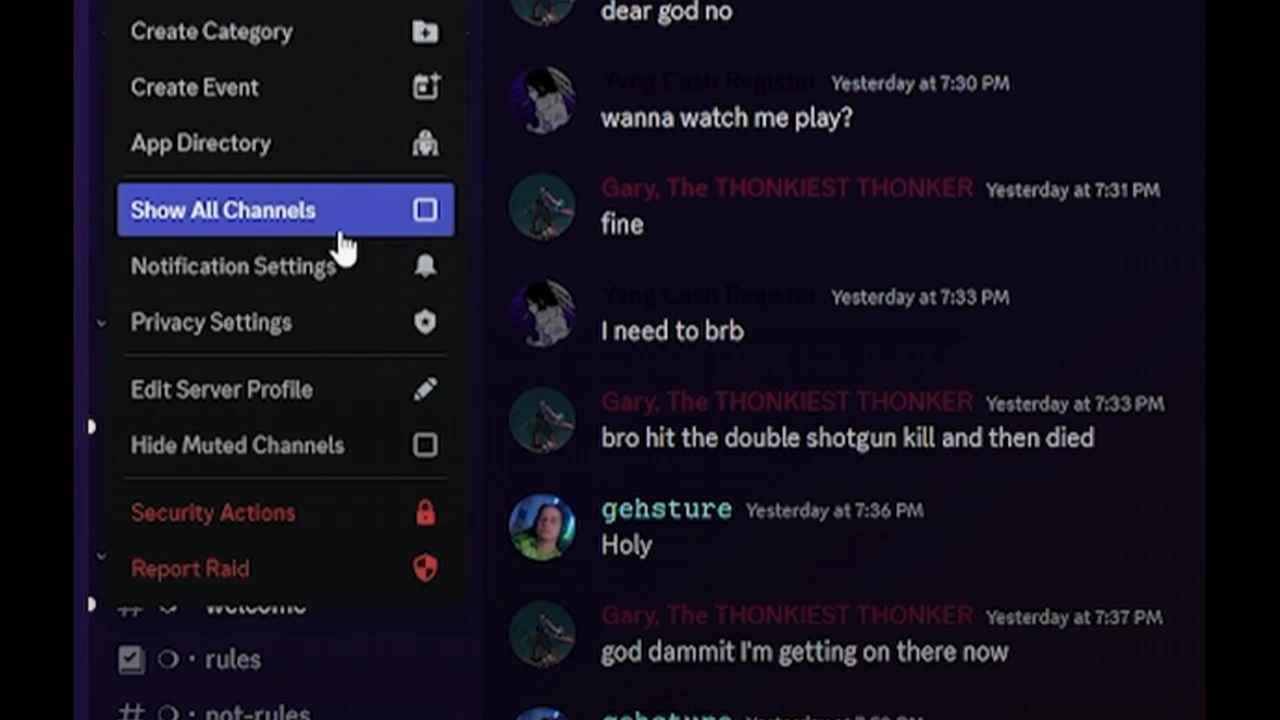




















You must be logged in to post a comment Login