Guides
How to Give Robux to a Friend (with and without a Group)
There are some easy and some tedious ways to transfer Robux to a friend — here are the steps to follow.

Roblox is best enjoyed with friends, and sometimes, you might just want to gift them some Robux helping them purchase in-game content or exclusive cosmetics. So, if you’re wondering how to give Robux to a friend in Roblox, there are two methods — one involves more steps than the other. Make your choice by going through the steps below.
How to Give Robux to Someone without a Group
Roblox Gift Card
You can transfer Robux to your friend by buying a gift card and sending its code over to them to redeem it. Head over to Amazon and find a digital gift card of your preferred amount/denomination which can range from $10 to $500. Checkout the cart item and place your order after finishing the payment.
Once you have access to the gift card pin code, your friend needs to redeem it on Roblox.
Now your friend should see an updated Robux balance on the top right section of the screen. That amount is ready to be spent on your friend’s avatar or in-game perks for experiences.
The gift card can also come with a free virtual item that can be accessed in the inventory under the Accessories tab.
Apart from digital cards, physical gift cards can be purchased too. Here’s where to find it on Amazon.
Send Robux to a Friend via Game Passes
- Your friend must click on Create which is at the top of the screen.
- Click on Dashboard up top.
- Click on their Place/Creation. This gets created by default for every user.
- On the menu on the left side, scroll and click on Passes.
- Then, click on Create a Pass.
- Give it a name and click on Create Pass.
- Click on the created Pass.
- On the left side, you should see the Sales option and toggle on the option of ‘Item for Sale’ and add a price in Robux.
- Save changes.
- Go back to the Pass click on the 3 dots and open in a new tab.
- Your friend must now copy the url and send it to you.
- Paste the link in your browser and click on Buy. This is where you can spend your Robux which get transferred to your friend.
- Once you buy it, your friend will receive Robux, however, Roblox takes a 30% cut so they will only get 70 Robux if you’ve sent 100.
Make sure to avoid online Roblox generators on third-party sites because they are fake and scams. The steps mentioned above are legit and will help you transfer Robux funds to a friend easily.
How to Send Robux to a Friend with Group
You must be the owner of a group to do this and to be extra safe, you can create a new group with you and your friend in it. Here as well, there is a 30% fee taken out of the Robux amount whenever it’s distributed from the group funds. The recipient of the Robux needs to be a member of your group for at least two weeks before they can receive the payout. This is a security measure to prevent scams.
With that in mind, here are the steps to follow:
- Create or own a group: If you don’t have a group already, you’ll need to create one.
- Click on the 3 dots and then the option to Configure Group.
- Go to the Revenue option from the menu > select Payouts.
- Select One-Time Payout.
- For Distributing Robux by, select Amount.
- Keep note of the Group Funds available.
- Click on Add Payout Recipient and enter your friend’s username. Click OK.
- Enter the amount you want to pay.
- Click on Distribute. And this is how you can send Robux to a friend with a group!
Now that you know how to transfer Roblox to friends with or without a group, be sure to find out how to reactivate your account if you end up getting a 1-day ban (know the reasons that can lead to a suspension too).
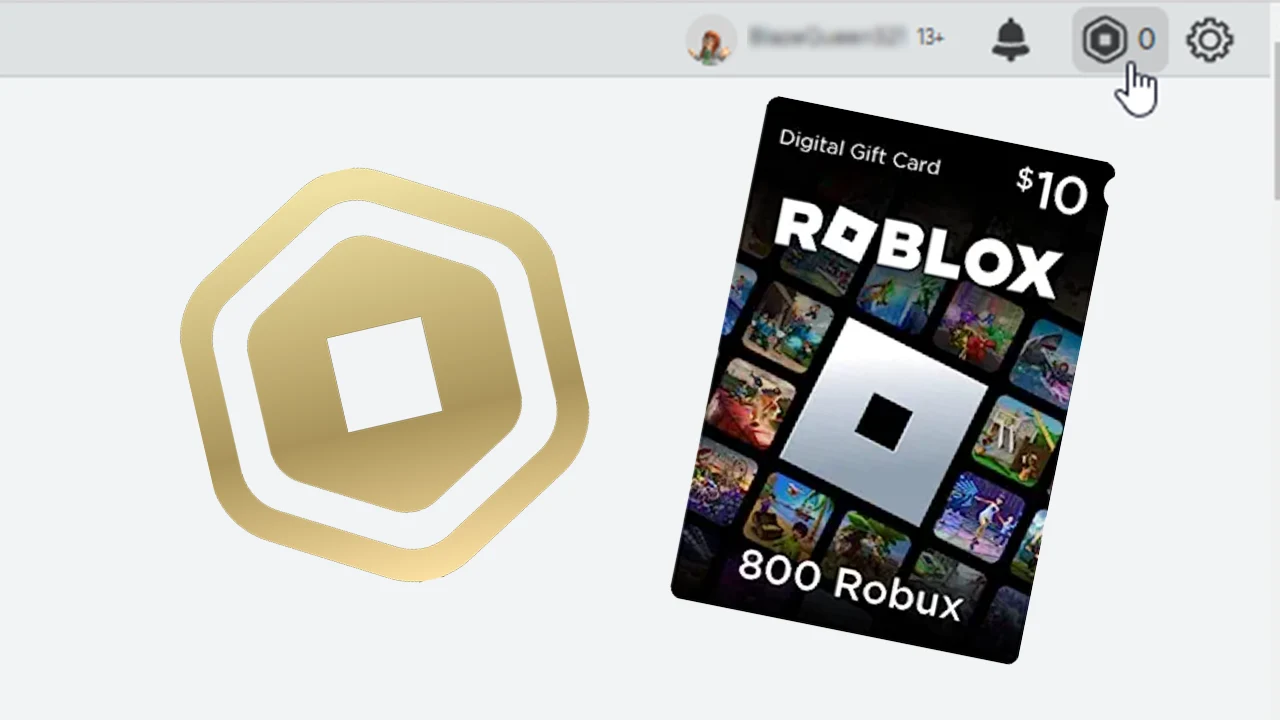
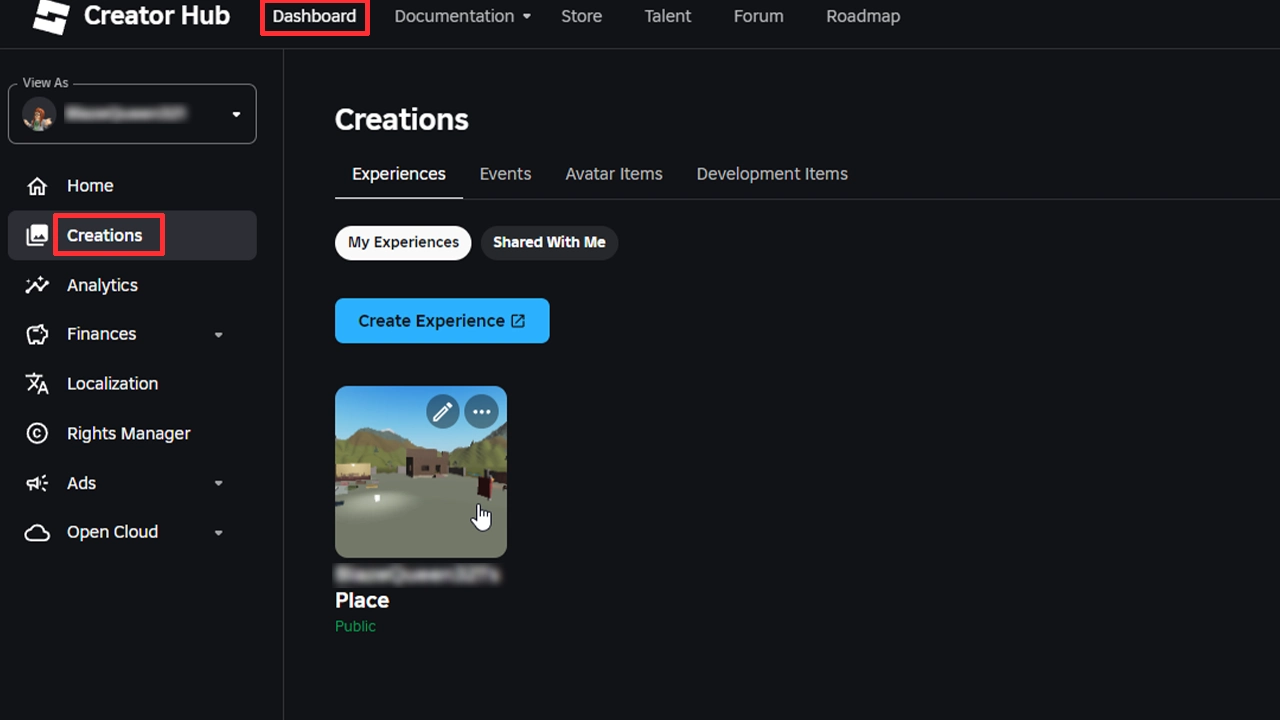
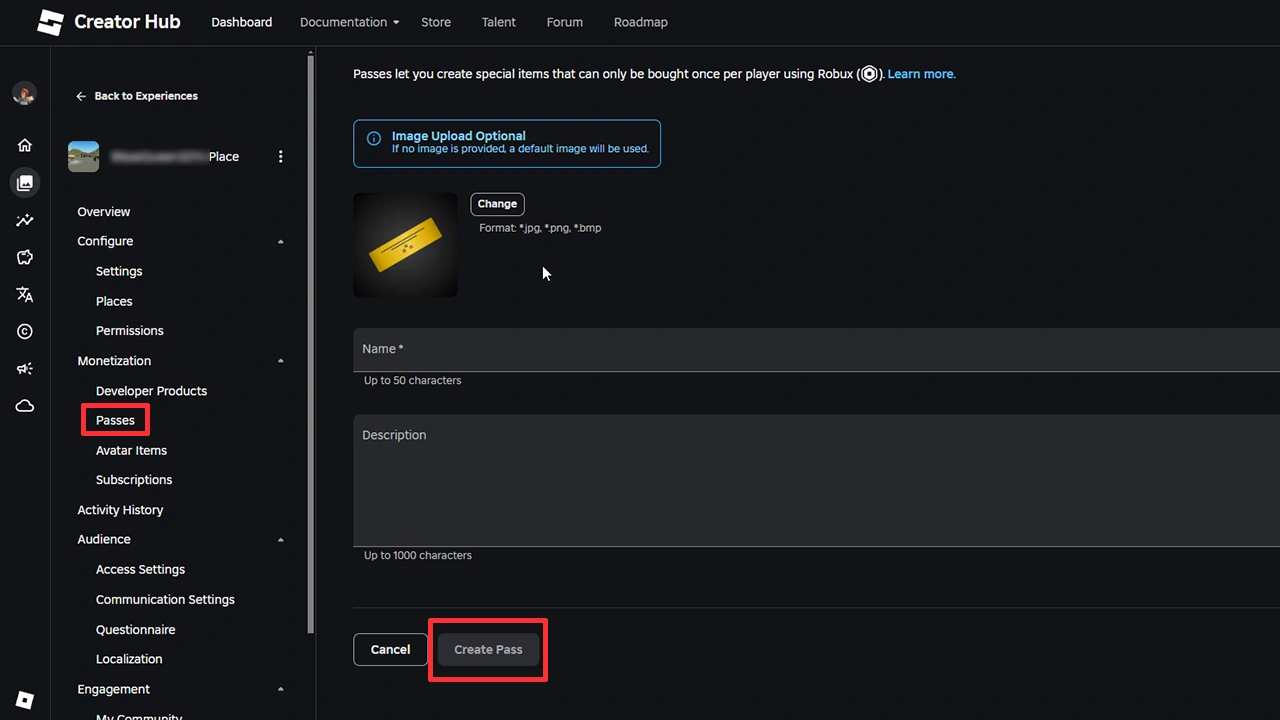
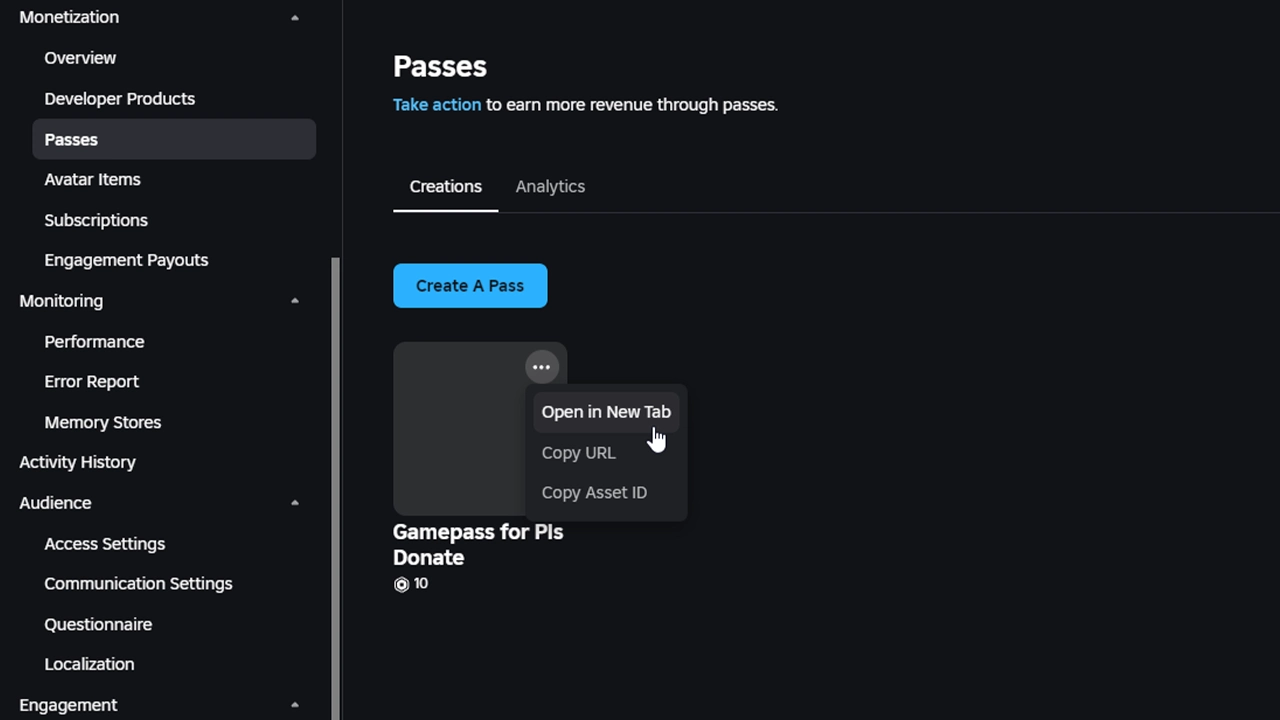
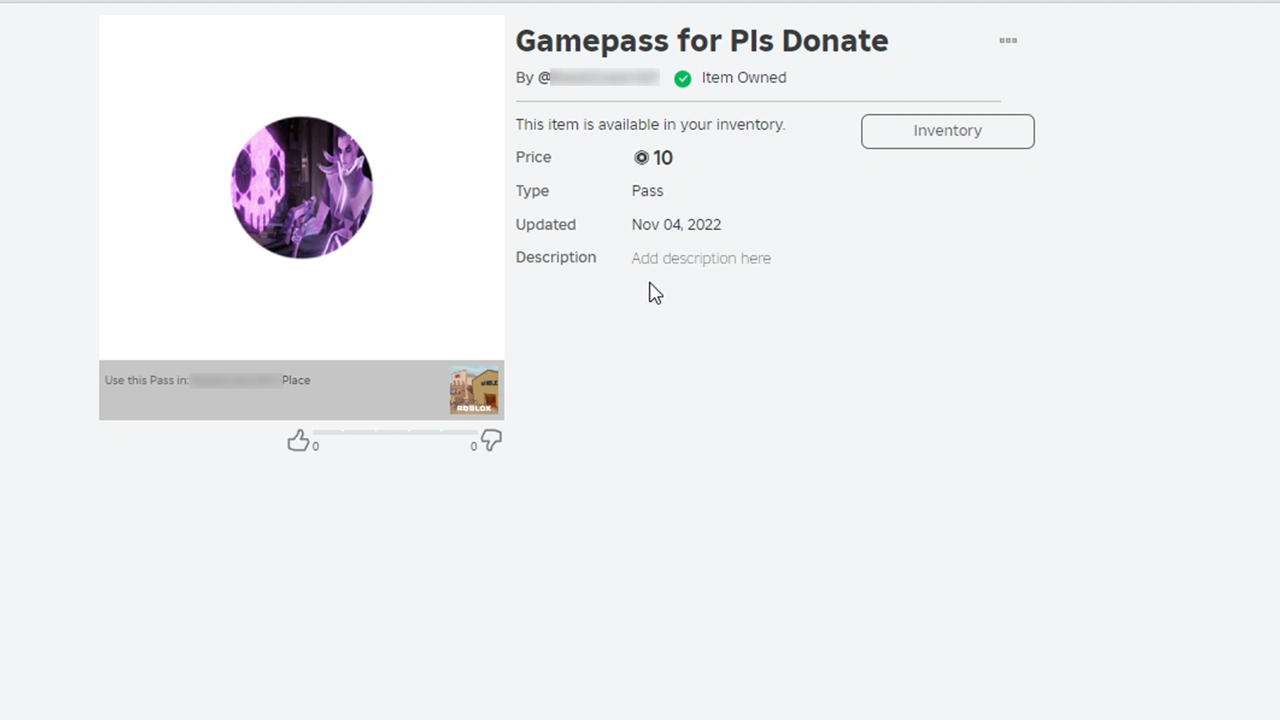
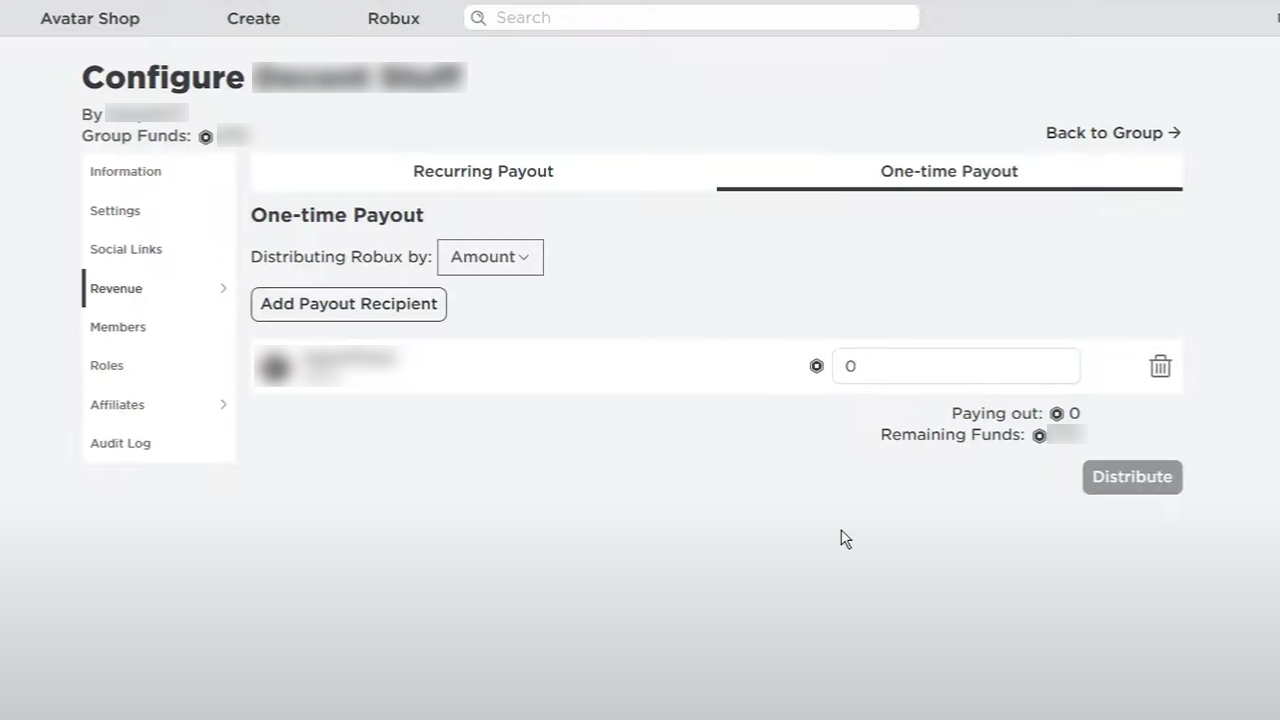




















You must be logged in to post a comment Login