Guides
How to Make Pokemon in Infinite Craft
Recipe combinations to make Pokemon in Infinite Craft and Pikachu, Mewtwo, Jigglypuff, Gengar, Eevee, Mudkip, Lucario & even Pokemon Go.

Pokemon is a massive franchise that has not only video games but also successful anime series, movies, iconic cards and merchandise. Since millions of copies of Pokémon are sold worldwide, it’s safe to say that this IP has a huge fanbase and if you’re one of them, you’d want to know how to make Pokemon in Infinite Craft.
Look no further, here are the recipe combinations that you need to know.
How to Make Pokemon in Infinite Craft
The Pokemon crafting recipe requires you to combine Poke with Island.
- Fire + Fire = Volcano
- Water + Water = Lake
- Volcano + Lake = Island
- Island + Volcano = Hawaii
- Lake + Water = Ocean
- Ocean + Water = Fish
- Hawaii + Fish = Poke
- Poke + Island = Pokemon
How to Make Pokemon Go
- Earth + Water = Plant
- Plant + Wind = Dandelion
- Dandelion + Water = Wine
- Fire + Water = Steam
- Steam + Fire = Engine
- Engine + Plant = Car
- Wine + Car = Driving
- Fire + Fire = Volcano
- Water + Water = Lake
- Volcano + Lake = Island
- Island + Volcano = Hawaii
- Lake + Water = Ocean
- Ocean + Water = Fish
- Hawaii + Fish = Poke
- Driving + Poke = Pokemon Go
Now that we have Pokemon, the next thing to do is to craft actual Pokemon. Here are the recipes of some of the most popular ones.
Mewtwo Recipe: Combine Alien with Pokemon
- Fire + Water = Steam
- Steam + Fire = Engine
- Engine + Engine = Rocket
- Rocket + Engine = Space Ship
- Space Ship + Earth = Alien
You can also mix Angel + Pokemon to get Mewtwo.
Eevee Recipe: Combine Pokemon with Stone
- Earth + Fire = Lava
- Lava + Water = Stone
- Stone + Pokemon = Eevee
Pikachu Recipe: Combine Electricity with Whale
- Fire + Water = Steam
- Steam + Water = Cloud
- Cloud + Fire = Lightning
- Lightning + Water = Electricity
- Earth + Earth = Mountain
- Water + Water = Lake
- Mountain + Lake = Fjord
- Fjord + Water = Whale
- Electricity + Whale = Pikachu
Bulbasaur Recipe: Combine Pikachu with Plant
- Earth + Water = Plant
Mudkip Recipe: Combine Kite with Mudslide
Mudslide recipe:
- Earth + Wind = Dust
- Dust + Water = Mud
- Water + Water = Lake
- Lake + Wind = Storm
- Mud + Storm = Mudslide
Venusaur Recipe: Combine Salamander with Venus
- Water + Water = Lake
- Lake + Water = Ocean
- Ocean + Water = Fish
- Earth + Fire = Lava
- Fish + Lava = Salamander
- Earth + Wind = Dust
- Dust + Earth = Planet
- Wind + Fire = Smoke
- Smoke + Water = Fog
- Planet + Fog = Venus
- Salamander + Venus = Venusaur
Blastoise Recipe: Combine Venusaur with Water
Gengar Recipe: Combine Haunted with Venusaur
- Earth + Earth = Mountain
- Water + Water = Lake
- Mountain + Lake = Fjord
- Fjord + Earth = Land
- Wind + Fire = Smoke
- Smoke + Water = Fog
- Earth + Water = Plant
- Plant + Water = Swamp
- Fog + Swamp = Ghost
- Land + Ghost = Haunted
Charizard Recipe: Combine Burnt with Mudkip
- Earth + Water = Plant
- Fire + Water = Steam
- Plant + Steam = Tea
- Wind + Water = Wave
- Wave + Earth = Sand
- Tea + Sand = Sandwich
- Wind + Fire = Smoke
- Sandwich + Smoke = Burnt
- Tea + Wind = Kite
- Earth + Wind = Dust
- Dust + Water = Mud
- Water + Water = Lake
- Lake + Wind = Storm
- Mud + Storm = Mudslide
- Kite + Mudslide = Mudkip
- Burnt + Mudkip = Charizard
Rayquaza Recipe: Combine Mudkip with Sky
- Earth + Wind = Dust
- Dust + Earth = Planet
- Fire + Water = Steam
- Steam + Water = Cloud
- Planet + Cloud = Sky
Umbreon Recipe: Combine Eclipse with Mudkip
- Earth + Wind = Dust
- Dust + Earth = Planet
- Planet + Earth = Moon
- Moon + Fire = Eclipse
Mew Recipe: Combine Moon with Pokemon
- Earth + Wind = Dust
- Dust + Earth = Planet
- Planet + Earth = Moon
Sylveon Recipe: Combine Dust with Eevee
- Earth + Wind = Dust
Jigglypuff Recipe: Combine Beluga with Jello
- Earth + Earth = Mountain
- Water + Water = Lake
- Mountain + Lake = Fjord
- Fjord + Water = Whale
- Mountain + Wind = Avalanche
- Avalanche + Wind = Snow
- Whale + Snow = Beluga
- Earth + Wind = Dust
- Dust + Fire = Ash
- Ash + Water = Puddle
- Earth + Fire = Lava
- Lava + Water = Stone
- Puddle + Stone = Pudding
- Water + Water = Lake
- Pudding + Lake = Jello
Lucario Recipe: Combine Firefly with Smash Bros.
- Earth + Water = Plant
- Wind + Fire = Smoke
- Plant + Smoke = Incense
- Plant + Water = Swamp
- Incense + Swamp = Mosquito
- Mosquito + Fire = Firefly
- Earth + Water = Plant
- Water + Water = Lake
- Plant + Lake = Lily
- Lily + Lake = Lotus
- Earth + Earth = Mountain
- Mountain + Lake = Fjord
- Lotus + Fjord = Nirvana
- Water + Water = Lake
- Lake + Water = Ocean
- Ocean + Water = Fish
- Earth + Earth = Mountain
- Mountain + Lake = Fjord
- Fish + Fjord = Salmon
- Mountain + Mountain = Mountain Range
- Salmon + Mountain Range = Salmon Run
- Nirvana + Salmon Run = Smash Bros.
Greninja Recipe: Combine Ash with Frogadier
- Earth + Earth = Mountain
- Water + Water = Lake
- Mountain + Lake = Fjord
- Fjord + Earth = Land
- Lake + Water = Ocean
- Ocean + Water = Fish
- Land + Fish = Amphibian
- Amphibian + Venusaur = Frogadier
- Earth + Wind = Dust
- Dust + Fire = Ash
- Ash + Frogadier = Greninja
Squirtle Recipe: Combine Squirrel with Turtle
- Earth + Wind = Dust
- Dust + Water = Mud
- Earth + Water = Plant
- Plant + Water = Swamp
- Mud + Swamp = Quagmire
- Earth + Fire = Lava
- Lava + Water = Stone
- Quagmire + Stone = Squirrel
- Earth + Water = Plant
- Plant + Earth = Tree
- Plant + Water = Swamp
- Tree + Swamp = Mangrove
- Fire + Fire = Volcano
- Mangrove + Volcano = Turtle
Gardevoir Recipe: Combine Gargle + Nintendo
- Earth + Wind = Dust
- Dust + Fire = Ash
- Earth + Water = Plant
- Fire + Water = Steam
- Plant + Steam = Tea
- Ash + Tea = Matcha
- Matcha + Dust = Green Tea
- Earth + Fire = Lava
- Lava + Water = Stone
- Wind + Fire = Smoke
- Stone + Smoke = Statue
- Stone + Steam = Geysir
- Statue + Geysir = Gargoyle
- Green Tea + Gargoyle = Gargle
- Wind + Fire = Smoke
- Smoke + Water = Fog
- Earth + Wind = Dust
- Fog + Dust = Smog
- Dust + Water = Mud
- Mud + Fire = Brick
- Smog + Brick = Factory
- Earth + Water = Plant
- Fog + Plant = Mushroom
- Wind + Water = Wave
- Wave + Water = Tsunami
- Mushroom + Tsunami = Mario
- Factory + Mario = Nintendo
- Gargle + Nintendo = Gardevoir
Arceus Recipe: Combine Jungle with Olympus Mons
- Earth + Water = Plant
- Plant + Earth = Tree
- Tree + Earth = Forest
- Forest + Forest = Jungle
- Earth + Water = Plant
- Plant + Earth = Tree
- Tree + Water = River
- Earth + Earth = Mountain
- River + Mountain = Canyon
- Earth + Wind = Dust
- Dust + Earth = Planet
- Dust + Wind = Sandstorm
- Planet + Sandstorm = Mars
- Canyon + Mars = Olympus Mons
- Jungle + Olympus Mons = Arceus
Arcanine Recipe: Combine Arceus + Fire
Dragonite Recipe: Combine Crayon + Dragon
- Earth + Wind = Dust
- Dust + Fire = Ash
- Earth + Water = Plant
- Plant + Earth = Tree
- Ash + Tree = Pencil
- Pencil + Ash = Crayon
- Earth + Water = Plant
- Plant + Water = Swamp
- Swamp + Fire = Dragon
Lickitung Recipe: Combine Cannabis + Flat Frog
- Earth + Water = Plant
- Plant + Wind = Dandelion
- Dandelion + Plant = Weed
- Plant + Water = Swamp
- Weed + Swamp = Cannabis
- Earth + Fire = Lava
- Lava + Water = Stone
- Fire + Water = Steam
- Steam + Fire = Engine
- Stone + Engine = Steamroller
- Earth + Water = Plant
- Plant + Wind = Dandelion
- Plant + Water = Swamp
- Dandelion + Swamp = Frog
- Steamroller + Frog = Flat Frog
- Cannabis + Flat Frog = Lickitung
Of course, this list is only scratching the surface – you can mix and match every single element you have, to unlock more Pokemon characters and their evolved versions. Try combos with the Pokemon element itself and you’ll have a good list for starters.
And if you are looking for some more Infinite Craft recipes, we’ve got you covered. Here’s how to make History, Death, Internet, Video game and much more.
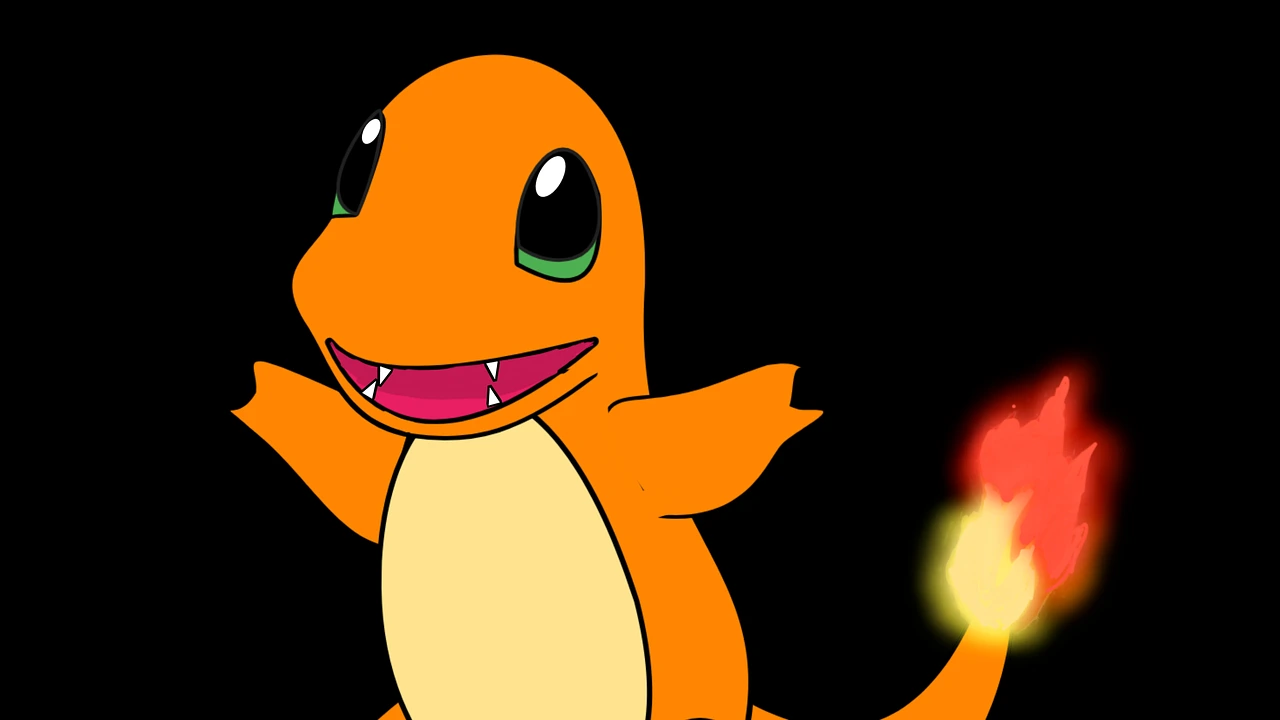
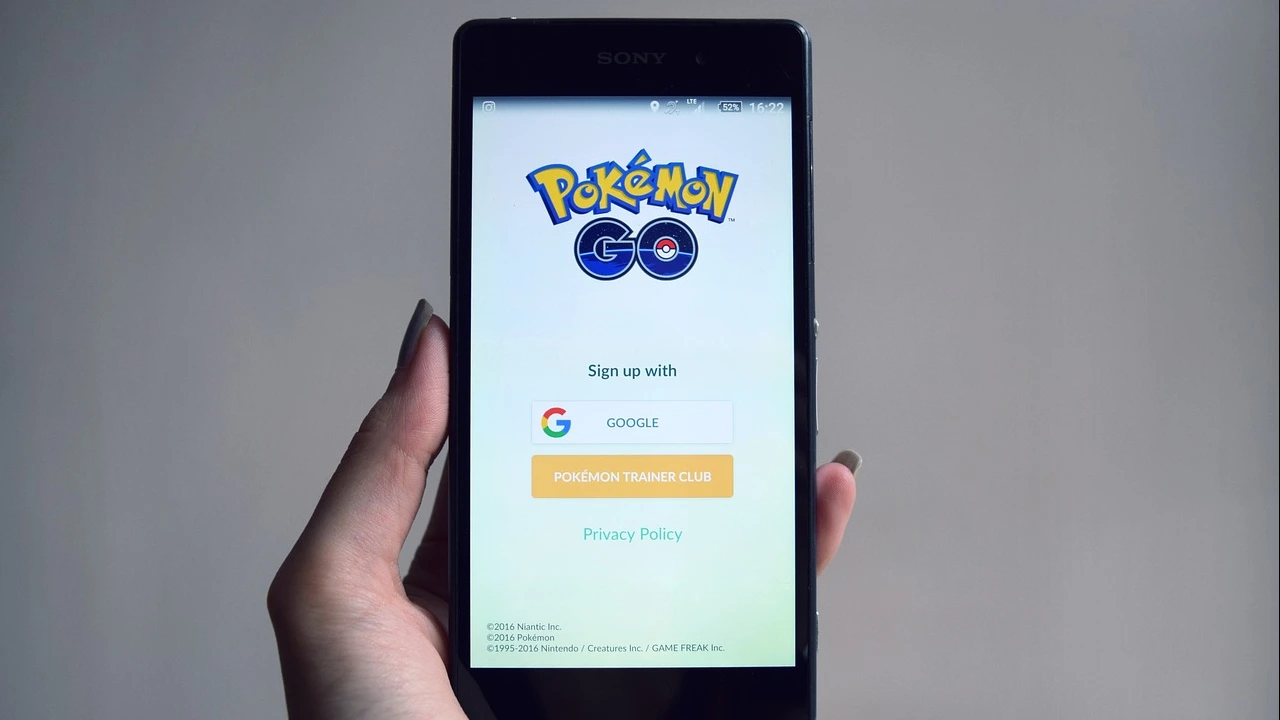
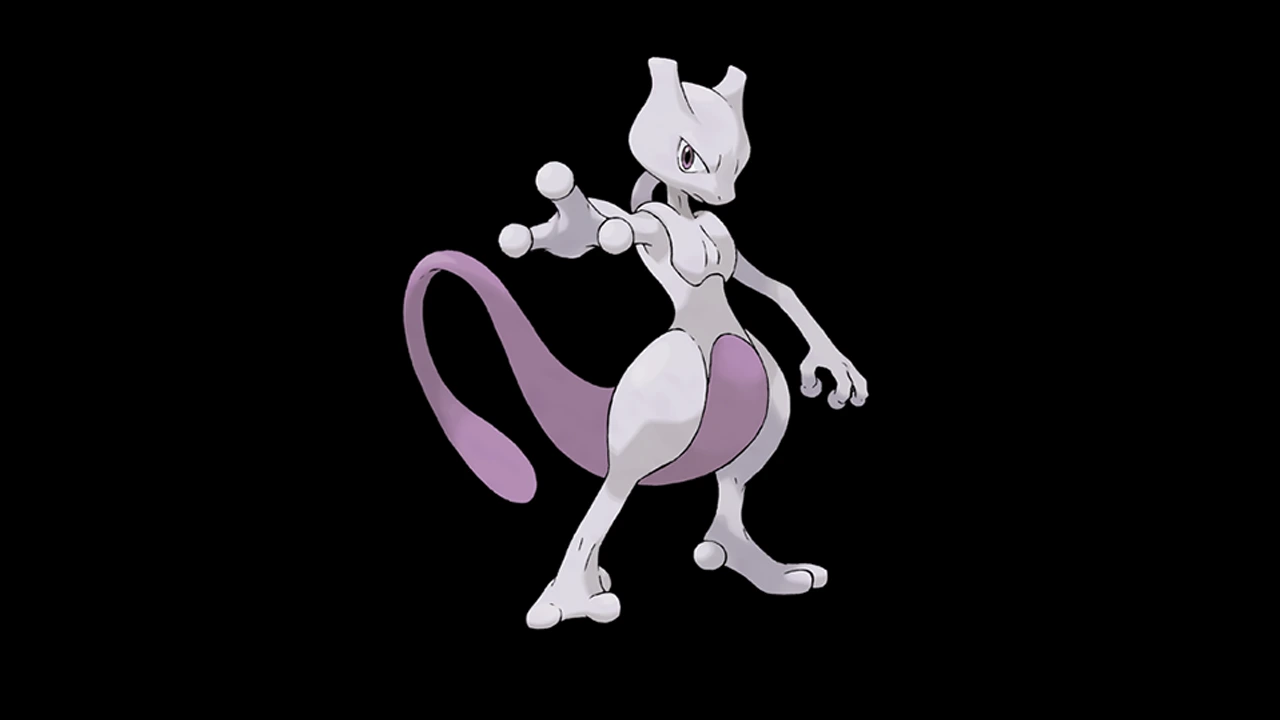
























You must be logged in to post a comment Login