News
Overwatch 2 Twitch Drops Not Working After Claiming Rewards
What to do if you didn’t receive Overwatch 2 Twitch Drops in game? Here are the next steps to follow.

Players are bound to be surprised if they didn’t receive the highly anticipated Overwatch 2 Twitch drop reward in-game after watching streams for more than 9 hours. While Blizzard does say that the cosmetics and other unlocks that you’ve claimed can take up to 24 hours to appear in the game – if it’s way past that, here’s what you need to do next.

Screenshot by Gaming Inbox
At the time of writing this article, Season 10 drops of Overwatch 2 are bugged. Roadhog’s Legendary Skin ‘Cyclops’, an epic highlight intro, and a rare pose are supposed to be showing up in Overwatch 2, but they are appearing as locked.
As per comments of viewers on Twitch, a lot of players are not receiving drops and it will most likely be fixed in a quick patch by the devs soon. No need to unlink your account just yet because there’s a cooldown of 7 days until you can link an account again.
However, there are a few other things that you need to do to ensure you don’t miss out on the drops.
Overwatch 2 Twitch Drops Not Working after Claim
Check if your Battle.net Account and Twitch Account are Connected
If you’re not getting your Overwatch 2 Twitch drops, check if your Battle.net account is connected to your Twitch account. You will have to disconnect and reconnect your Twitch account only if you recently changed your password. However, if you’ve only changed your username, you don’t have to reconnect.
Check if the Channel you’ve watched is Eligible to provide Drops

When a channel is eligible to give drops to viewers, they will have commands like !drops, ‘Drops Enabled’ and more similar terms in the title and description. If not, watching their stream is not going to give you the rewards you are looking for.
The Rewards have Expired
Note that if you don’t have a linked Battle.net account, the rewards will expire 7 days after you claim them on Twitch. So make sure the linking is done correctly beforehand.
Other Troubleshooting Tips
Some more things to do are checking if any ad-blockers are causing issues for the drops to be collected on your Twitch account. Disable them for the duration of the stream and confirm if you’re able to see the rewards progression fill up.
Blizzard also suggests clearing the cache and cookies in your browser or trying a different browser altogether.
When there are multiple rewards offered for watching consecutive hours of watching, you have to claim the earlier rewards first, and only then you can get the ones next in line.
Lastly, depending on the promotion, your country or region may not be eligible for specific rewards, so be sure to check the specifics on the official Overwatch website/news section.
So, if you’re not receiving your Twitch drop rewards in Overwatch 2 but have a linked Battle.net account — wait it out, check if other players are also unable to get their cosmetics, and rule out other issues. If it’s a problem on Blizzard’s end, it should be patched out soon.
That was everything to do if Overwatch 2 Twitch drops are not working even after claiming rewards. If you’re a support player, make sure you have the best Kiriko crosshair and DPI settings mentioned here.
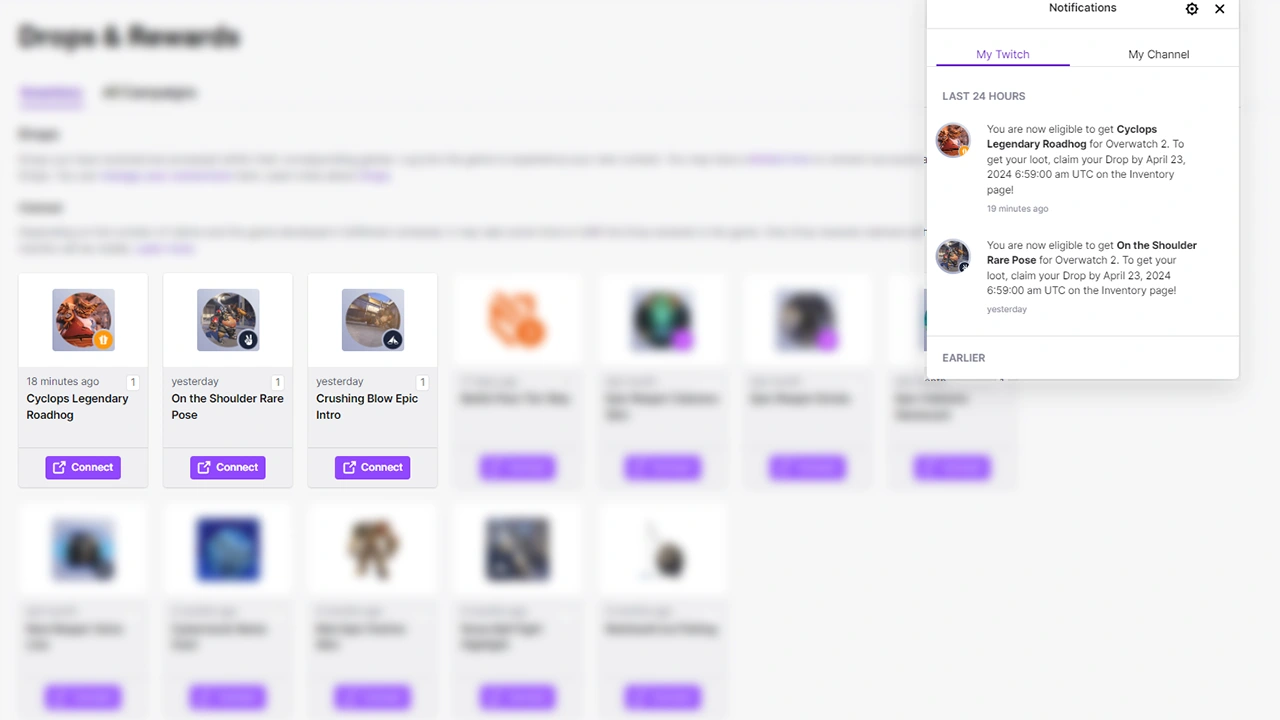




















You must be logged in to post a comment Login