Guides
How to See your Favorites on Roblox – Clothing and More Items
View your favorited items by following these steps.

Knowing where to find your favorite items on Roblox is crucial to quickly switch things up to something you like. This will not only save you time but also keep a nice little collection of the cosmetics that you really prefer to use.
Why should you favorite items?
As you already know, Roblox has a massive catalog of items, making it tough to remember everything you like. Favoriting them creates a personalized list, allowing you to find your most-wanted items quickly without needing to search through the entire catalog again.
This is especially useful if you’re constantly switching between different outfits or accessories for your avatar. Instead of spending time searching for them, you can just hop over to your favorites list and equip them in a few seconds.
So if you’re new to the platform or it’s your first time favoriting something, this is how to see them in one place.
Where can I find my favorited items on Roblox?
- Log into your Roblox account and click on your profile picture on the top right on PC.
- Scroll down to see the Favorites section – click on ‘Favorites’ next to an arrow.
- From the Category menu on the left, click on Classic Clothing. If you want to see your favorites in another category, you should find them in the same menu.
- And that’s all you have to do. This is how to see your favorite items on Roblox including clothes, heads, decals, emotes, avatar animations, audio, accessories and much more.
Also Read | How much does the rare Headless Horseman bundle cost?
You can favorite free items that you might want to use later, or premium assets that need Robux that you can purchase when you have enough in your account.
These were the steps to find your favorites on Roblox for clothing and more items. If you’d also like to know how to reactivate your account after a one day ban, and how to check pending Robux, we’ve got you covered.
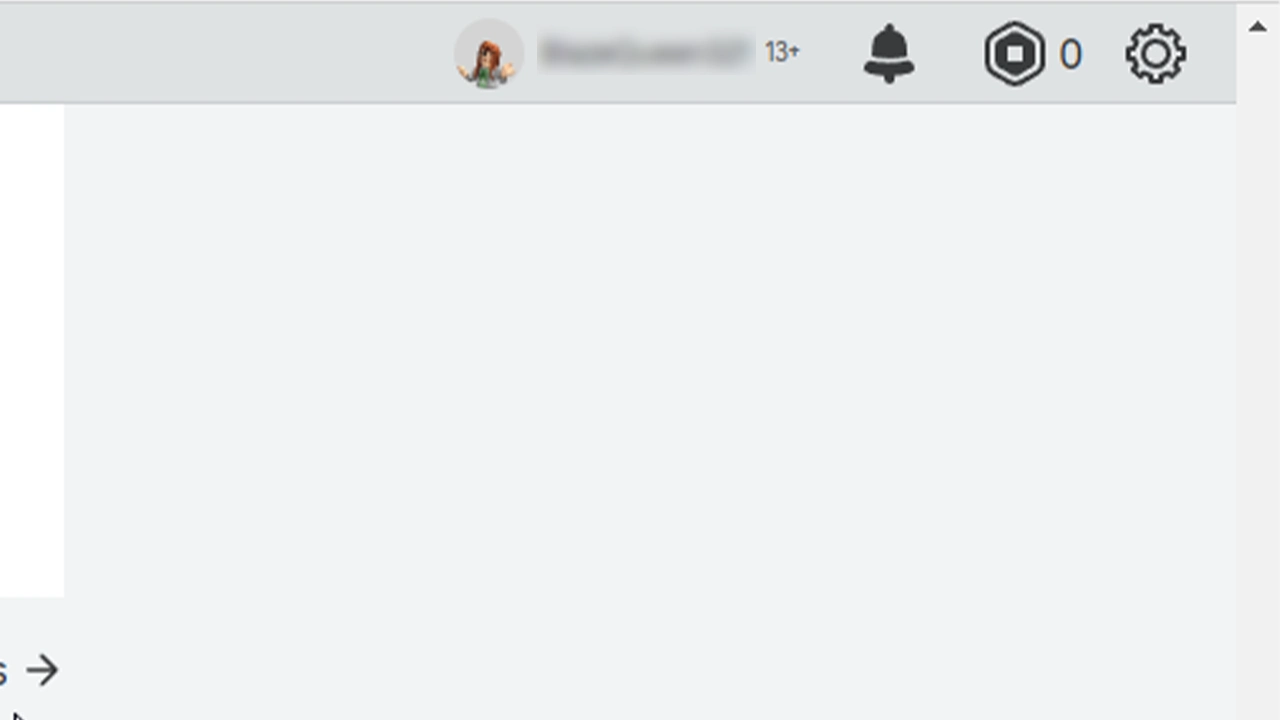
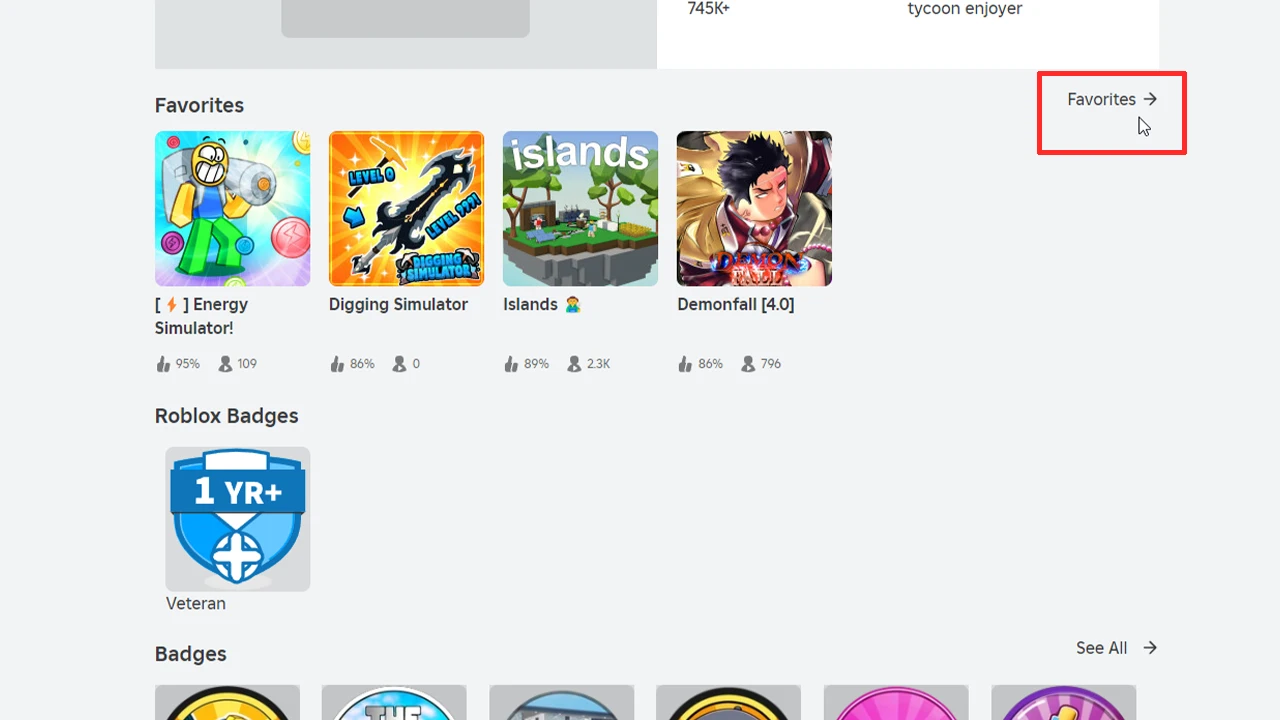
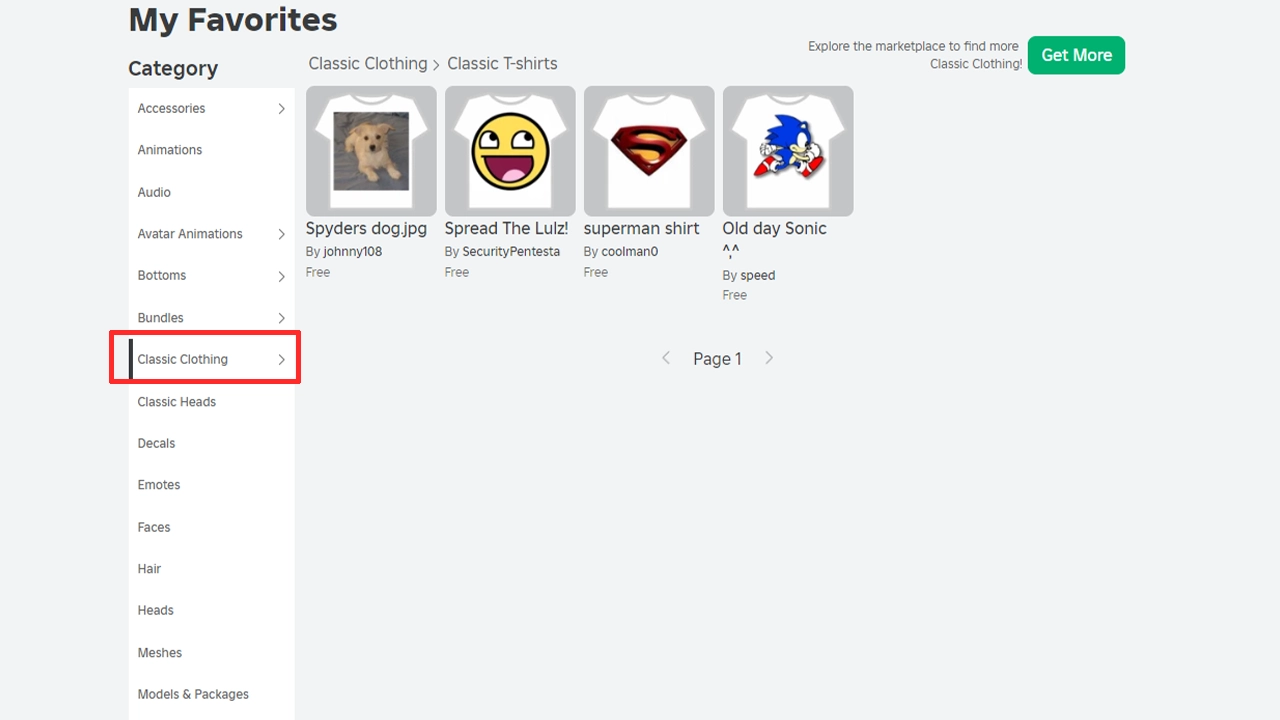




















You must be logged in to post a comment Login