Guides
What Does Low Memory Mean On Roblox? Fixes Explained
Here’s how to fix low memory in Roblox, enabling you to play games without crashes.
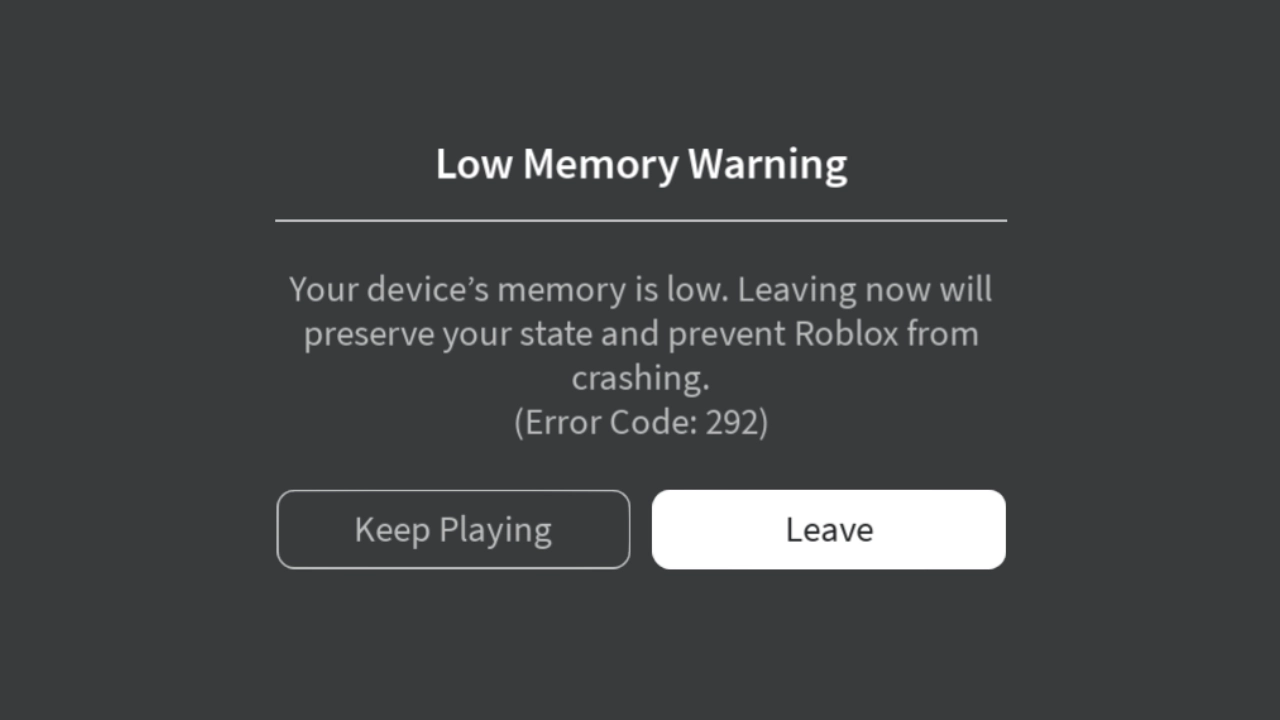
If your Roblox game starts to lag, you might see the ‘Low Memory’ warning soon. This will not only interrupt your gaming plans (solo or with friends), but also annoy you if the error keeps popping up often, leading to crashes.
In this guide, I will explain what ‘Low Memory’ means and what to do if you see this error code 292.
What is the Low Memory Warning Error Code: 292?
Roblox will show this warning if your device is running low on memory. RAM is essential for running programs smoothly, and Roblox needs enough of it to function properly.
When RAM gets low, the platform struggles to keep up, which can lead to game crashes, slow performance, lag, and overall instability. Once you see this, you can either continue playing (until the game crashes), or leave the game.
The devs suggest you leave the game so that your progress is saved, which can’t be guaranteed once the experience crashes.
How to Fix Low Memory on Roblox?
It can be frustrating to keep seeing the Low Memory Warning error on Roblox so, here are some potential fixes:
- Close background apps that you are not using at the time.
- Turn off your VPN if it’s on at the moment.
- Close the game and choose another one that isn’t so graphics-heavy.
- Reduce the quality of the graphics of the game you’re playing. Here’s how you can adjust the graphics settings:
- While you’re in a game, click on the Roblox logo which is in the top left section of the screen.
- Click on the Settings tab.
- Change the Graphics mode to Manual.
- Move the Graphics quality slider to the left to reduce graphics.
- Click Resume to get back to the game.
The basis of this error is that your PC/device is running out of RAM while playing Roblox and the best solution is to use a more powerful device with more memory available.
If you upgrade your PC/phone with this in mind, you will experience smooth gameplay on Roblox, without the annoying Low Memory Warning error.
Since you’re a Roblox fan, you might want to know how to reactivate your account after a 1-day ban, check your pending Robux, see your favorites, and the cost of the rare Headless Head bundle.
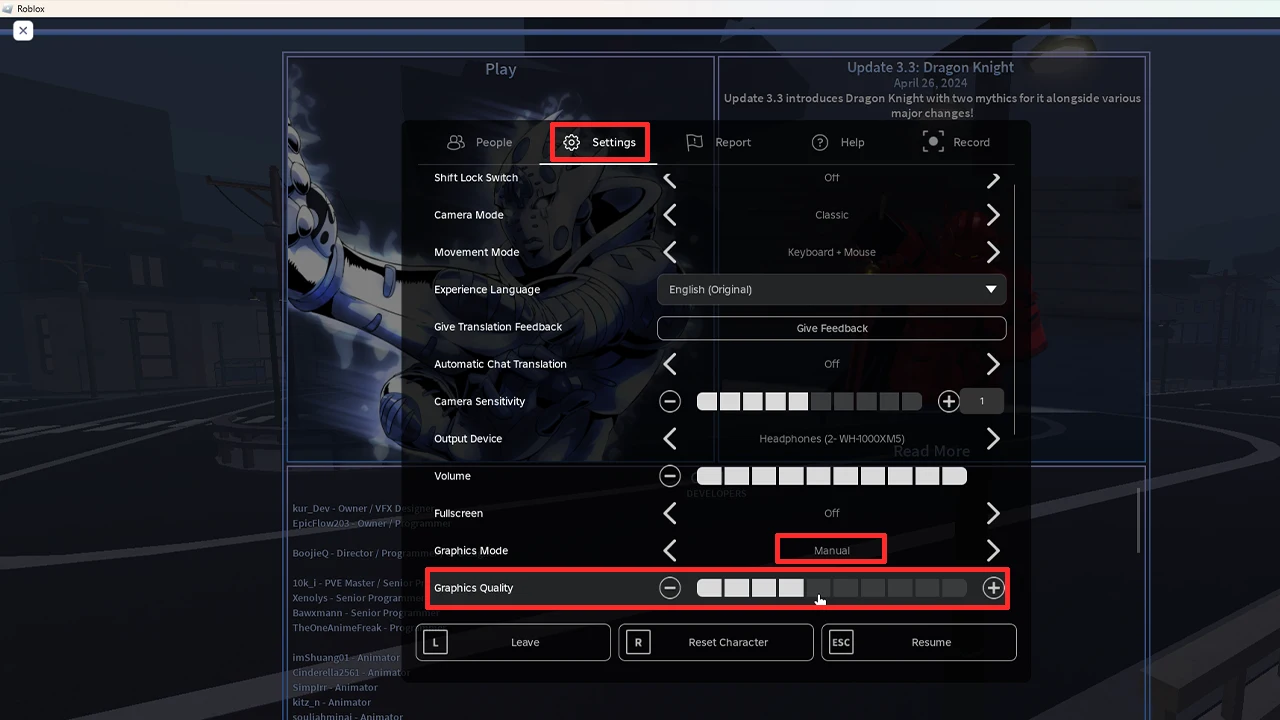




















You must be logged in to post a comment Login